This week on the Truth for Teachers podcast: In the age of blended learning and ever-changing learning environments, how can teachers differentiate instruction and effectively teach and deliver personalized learning experiences to students with varying learning styles in an online classroom? In this episode, four teachers share their strategies for differentiating instruction, increasing student engagement and student motivation, and boosting active learning in the digital classroom.
There are so many things we CAN’T do right now with kids, and initially, the question I was thinking about was, How can we meet kids’ individual needs with so many challenges and limitations this school year?
But as the saying goes, if you want better answers, ask better questions. Sometimes reframing the question — asking yourself a better question — can help you get better answers.
So I’ve been trying since March actually to reframe the way I look at the COVID-related challenges, not only in teaching but in my life, in general. Instead of thinking about all the things I can’t do, I’m trying to remember to look for new possibilities that are opening up because of COVID.
Everything is shifting at the moment — the way we use our time, the things we’re focusing on — and there are new habits, routines, and teaching strategies we can experiment with.
The question I’m asking today is, What opportunities for differentiation are possible right now that would not have been possible without COVID?
If you’re teaching in-person, that might be your takeaway from this episode. Ask yourself better questions, and think about what new possibilities are opening up right now that would not have been possible before.
If you’re in a remote or hybrid situation or have a feeling you might be at some point this school year, keep listening, because I”m going to share some of the things teachers are doing to make the most of what feels like limited possibilities right now.
I’ve asked some members of the 40 Hour Teacher Workweek and also some Truth for Teachers listeners to record short audio clips of some of their best ideas for differentiating. You’ll hear 5 teachers talk about how to differentiate and personalize instruction with online breakout rooms and video conferencing. These are practices that worked well for them during emergency distance learning this past spring that they will be carrying over into this school year.
Using breakout rooms for partner, small group, and one-on-one work is one of the possibilities I’m most excited about for distance learning because we know how powerful these experiences can be in the classroom, yet it’s very challenging as a teacher to manage them with 30 kids in the room at a time. Running small groups and giving one-on-one attention when you have a room full of students is tough, but when the rest of the kids are working from home, you may be able to have part of the class work on something asynchronous while you meet with small groups.
So in this episode, I’m exploring the new opportunities for differentiation which may not have been possible in pre-pandemic teaching. Breakout rooms are transforming how we do one-on-one conferencing and small group work.
You’ll hear from a diverse group of 5 teachers from around the world who each share a quick summary of how they differentiated this past spring, and how they’ll build on that experience this school year.
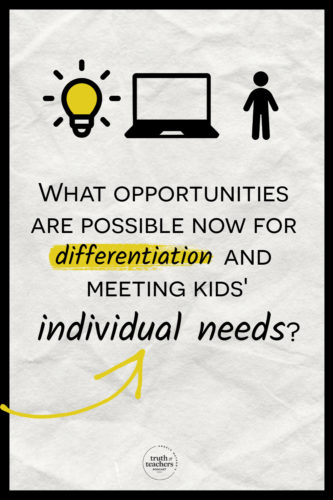
Listen to episode 204 below,
or subscribe in your podcast app
Sponsored by Wipebook Flipchart and BBT Edventures
Matt’s experience: Varying group structures for differentiation
My name is Matt Johnson. I’m a language arts teacher from Ann Arbor, Michigan, and the author of Flash Feedback [Grades 6-12]: Responding to Student Writing Better and Faster – Without Burning Out.
I’ve been thinking a lot about this and what I’ve come to is that while I won’t be able to offer the same level of differentiation that I normally can during class, I do have help in the form of the students themselves. By leveraging grouping and specifically break out groups, I can democratize the differentiation and put students in a position where they can help each other with gaps and tricky concepts.
I plan to have two different types of student groups that are regularly employed to do this, which is an idea that I got from Troy Hicks, who is a longtime digital writing expert up the road from me at central Michigan university. I’m going to have quick groupings, which are brand new groupings, probably randomly assigned, and then established groupings that will stay together all semester long. For the quick groupings, they will mainly be utilized to process basic concepts from class. Maybe after we talk about how to write a compelling setting, I’ll get students into a quick group and they’ll rank three sample settings and then share their rankings with the class. The idea with these quick groups is they’ll use them for simple, low-risk tasks like this as a way to give every student a small sounding board and group of mentors. And my constant changing of these groups will ensure that students regularly hear new voices and perspectives.
But a lot in the English Language Arts classroom is deeper and more difficult. And for those things, I plan to use the established groups, which are going to be groups of four to five that we’ll meet together regularly over the semester to tackle deeper and harder tasks. Things like peer review, which can be really uncomfortable for students if they don’t know each other well, or discussing topics of race and gender equity and politics that inevitably come up in a high school language arts class. Now, when it comes to these established groups, I feel like it’s really important to keep in mind what another high school language arts teacher, an author named Matthew Kay, says in his book, Not Light but Fire, that safe spaces where students can have difficult conversations or peer review each other’s work don’t just arise because we proclaim them. We need to carefully cultivate them. So in these established semester-long groups, I plan to make team building a key focus, especially early in the year.
My plan is to give them regular icebreakers and opportunities to tell their stories and even silly tasks like having a series of selfies that tell the story of their summer. My hope is that these groups can give students extra chances to get differentiated instruction. But I do plan to use different grouping structures to aid me in differentiating, as well. When we think about conferences with students, we often think about sitting in-person side by side, but there are other ways that you can group over Zoom that can increase the number of connections that teachers have with students. For example, I could leave the chat bar open while the students are drafting and they can just come to me if they have a question. Or, I could have a waiting room — it’s just sitting there waiting for them and they can jump in, and we can have a quick conversation while everybody else is reading or writing. These can fulfill the same purpose further. I plan to flip a lot of my content — instead of me talking about commas, I’ll have a short screencast and I’ll use the extra synchronous space to have more small conferences with students, either individually or in their groups as a way to get more face time with them each week.
(You can learn more from Matt in this article on designing breakout rooms for maximum engagement.)
Christina’s experience: Group discussions and virtual literature circles for differentiation
My name is Christina Sutton, and I teach fifth grade at an international school in Quito, Ecuador.
I used Zoom to allow my kids to continue doing their literature circle book groups. Before we went online, I had already established the norms for those literature circles and for small groups in general. I am a firm believer in assigning each child a role or a job or responsibility to have when they are meeting in a group in order to make that time productive and to keep them on task.
So before we moved online, I had already created the groups, and they all knew what books they were supposed to read, what chapters they were supposed to read, and what job they were supposed to have each time that they met with their group. Before I wanted to do a whole group, I decided to try it out with just a couple of the small groups who would be okay with technical glitches, because I was feeling a little bit insecure about doing that with all 32 of my fifth graders all at once. So what I decided to do when I was ready to do it all together was I created breakout rooms according to what book they were reading.
So you can choose to name the breakout rooms ahead of time, or you can choose to just split them into breakout rooms while the meeting’s already happening. I decided to do it ahead of time just for my peace of mind, and I made sure that I knew which kid was supposed to be in which book group. So that when they join the meeting, I would be able to assign them to the appropriate breakout room without having to have all the confusion of, wait, are you in this group, or are you in this group? So then they went ahead and they completed their roles. And I was able to just pop in and out of their rooms, kind of like I would be popping in and out of their groups if I was in my classroom.
If I had to do that again this year, I’m not sure if my school is going to be doing distance learning again or not, but I would just make sure to establish those norms and practice those roles with me present before I went ahead and did that whole group time all together. So I would probably just meet with one group at a time so that they can practice their roles and I can help them understand the expectations for a respectful contribution to a book discussion. And then I would feel comfortable putting them all together at the same time and just popping in and out of their small groups like I did this spring.
So what I really found helpful was just making sure that they knew what the expectations were for that meeting time. And then I really appreciated the feature on Zoom that allows the host of the meeting to move in and out of the breakout rooms. And sometimes the kids would notice me pop up there and go, “Oh, it’s Miss Sutton. She’s here.” And other times they would be pretty intent on their discussion and wouldn’t notice that another face had popped up on the screen until I’d been there for a few seconds.
And in this way, I was able to troubleshoot and help guide the conversations that we’re having a little bit more trouble and let the other kids who were doing fine with their group continue their conversations without me directing too much.
Rebecca’s experience: Using breakout rooms and private chats to develop individual trust and increase engagement
I’m a secondary chemistry teacher in the UK, and I delivered my lessons following my normal timetable by Zoom for over 10 weeks this spring.
My top tips are these:
Number one, keep it simple. To start with, I would have your normal expectation. Try to stick to one mode of working. For me, that was Google Classroom, or Zoom, for delivering live content. As soon as you complicate the process or writing multiple steps for students to submit work, you risk losing some of your students. The aim, initially, should be just to get everyone used to a certain way of working.
Then once you’re confident that your students are all fine with that, you can start to add in more complicated tasks or make use of all the amazing tools and websites that are available online. That said, I would say do make use of the tools that are available. For example, on Zoom, there are breakout rooms and the ability to be involved in private chats. One of the biggest wins for me was definitely the use of the breakout rooms. It allowed my students to have the same collaboration that they would normally have in the classroom.
Also, the use of private chats when asking the question to the whole class allowed me to see how much students had understood without one person giving away the answer to the whole class. It was actually a really useful tool and something that I wouldn’t necessarily have in a normal classroom situation.
The second thing I would say is to try and get creative with what you do. I teach practical subjects. And under normal circumstances, we’d be doing a whole lesson plus practical once every few lessons. This is something that I really, really missed by the end of lockdown, and I think my students did too. So in the absence of the ability to do practicals, I made use of other things.
So for example, getting my students to make models with Play-Doh or plasticine or any other items they had around their home, or doing things like getting them to create stop motion animations of a particular chemical reaction. Those are things that might be quite difficult to do in the normal classroom, but they could easily do at home. I also did do some kitchen chemistry with some of my classes, which my students really enjoyed. It was slightly off piece, and I did have to shoehorn in a little bit. But after 10 weeks of online learning, they really needed something different, and it reinvigorated their interest for the more written tasks.
The third thing I would say is that building a community when remote learning is really important. One of the biggest issues that most students faced was the socialized isolation of remote learning. The work side of things, some of them actually found easier as there are fewer distractions and generally, the tasks were straightforward for most of their subjects. But my tutor group, in particular, really missed the informal interactions with others in the class, the chance to chat between lessons or catch up about what they’ve been doing at the weekend. To help with this, I tried to allow some time in my lessons for students to chat without me being there.
So for example, using the breakout rooms, I purposefully set tasks that required collaboration so that they couldn’t just work on their own the whole time. Other things that were popular were the use of quizzes. I often use things like Kahoot! or quizzes anyway, to check my students’ understanding. But I also did other things like team scavenger hunts or quizzes where the answers to the quiz were all members of my class. So that really required them to work together to solve the problem. Some days with my tutor group, I would allow time for general chat. So we would all come online together and then I put them into breakout rooms and I would stay in the main room myself.
That requires quite a large element of trust. With the right group and the correct ground rules, it can be a really nice way for students to have the opportunity to socialize. The final thing that I would say is that whenever you can, try to give your students the opportunity to do things away from their screen and their desk. My students, by the end of lockdown, were quite bored with sitting in front of their computer. In a normal classroom environment, they would not be staring at a screen for so long. So the opportunity to do something that doesn’t require typing at the computer or looking at a screen is really valuable to them.
Allison’s experience: Remote conferencing to provide one-on-one support for students with IEPs
I’m Allison Collins, and I’m a middle school special education teacher in Wisconsin.
When I first learned that we were moving to a virtual classroom, I connected with the general education teachers on my team. It’s really important to me that the students on my caseload are general education teachers first, and that they can access the core instruction so that I can then fill the gaps through their specially designed instruction.
So to start off with, my team and I were co-planning, and we had already had a process in place where we used a Google Doc that we would turn into a calendar and hyperlink all the resources needed for any given day. We would then utilize Google Slides for a wide variety of things, from streamlining students’ weekly assignments to writing essays. And we really just moved that into an online format. We use Google Forms to collect feedback and for comprehension checks, and we love the comment feature or voice notes to give students feedback on their work, right within the Google Slides.
I looked at the students that I was working with. And at the time, I had a couple of small groups throughout my day, and I tried to schedule those small groups together. So for example, I think I had a seventh-grade math group and two eighth-grade math groups that I just put into my calendar, knowing that I needed to reserve a time for them. And then I looked at my students with the heaviest needs or the most significant need.
I have a student who really needed a check-in, check-out at the beginning and end of the day. And I tried to batch that student’s check-in, check-out with some other kind of instruction. This particular student, we would log in at 8:00 AM. We would go through the student schedule for the day, and then we would do his math specially designed instruction before we sign off, so that it was just one meeting time for that student. And then I would remind him that I would see him again at noon to go through his core content and to answer any questions or help with what he needed.
After I had the students who needed the most support scheduled, I then moved into scheduling other students that I had on my caseload. I tried to be really cognizant of when the general education teachers were having sessions because I wanted to make sure that my students could attend their core content as well. It didn’t always work out perfectly, and there were some students who saw me just for math and didn’t access their general education teacher. And that’s something that I’m really going to be working on in the fall to make sure that students are really getting that double dose to fill those gaps.
I think the other thing for scheduling that I found to be really important was that I didn’t really give students a choice of what their schedule was going to be in terms of video calls, but I did take into account what I knew about the students’ home life and also the fact that they were middle school students and are more likely to show up a little later in the day. And then I would let them know what their assigned time was, and I set it up as a recurring Google link, so that every time they had a meeting with me, it was the same link.
And then that way I could hyperlink that into their daily checklist or weekly checklist if they needed that to provide some support with some of those executive functioning skills, organization, and time management. I then let parents know what time those sessions were at. And if a student missed their session, I tried to give them some grace. And I just sent them an email and I cc’ed their parents on it and let them know that they were missed and that I was available to help them if we needed to set up an additional time. It wasn’t perfect and I had some students who did miss, but for the most part, we were able to reconnect and get them caught up.
During my small groups for my special education time, we did a lot of screen sharing, and I also use the small handheld whiteboard. I also found a Google Chrome extension called Page Marker, where you can turn it on and write directly on the page while you screen share and then you can clear it off later. So that was a tool that I’m definitely going to bring with me into the fall. I provided a lot of copies at home and then modeled things live on my screen so that students could work with me. And I did that for progress monitoring too, so that I could still keep an eye on student progress.
Diedre’s experience: Digital one-on-one support and differentiation for young kids who are learning English as a second language
My name is Deirdre Parker, and I’m an early childhood educator in Washington, DC.
One thing that we did was in our administration was that we were required to do a check-in once a week on each student. And with these check-ins, we sort of keyed in on different goals that they needed to work on. The goals came from what we discussed as a team when we had our meetings. So we would talk maybe once a week over the phone. There are three in my teaching team, and we took out several parts of what they needed, the students needed, what we learned from assessments, or just jotting notes down in the classroom when we were in person.
And then we had a conversation with the parents to talk about if there were certain things that they noticed, or these were certain things that they needed to work on, whether it was a reading comprehension, from counting to forming sentences, to even down to basic social skills that were very necessary. My team and I came up with various skills that they were working on. And when we interacted with them, it was very planned and it was very intentional. Also, we were required to do three video lessons a week per teacher. So the students got nine videos a week that they were required to look at. It was a read-aloud where there is a morning meeting or a video dealing with gross motor.
They were goals that were very tailored, very specific to our classroom and what we felt like the children needed based on assessments, data, and just anecdotal notes that we’ve taken in the classroom previously. One thing that I did enjoy that I did with my students with speech services or students who are ELL was I enjoyed FaceTiming them during certain times. And we use our time to play, and we pretty much talk through playing. And the parents sometimes were involved and sometimes they weren’t. But sometimes the kids, because they weren’t in the social element of being in school and being around other kids, they were lacking with using words and they were using more sounds.
So what we did was we tried to take a favorite toy and have them talk their way through playing games. Or if they’re building blocks, we would use words like, “Oh, look, the yellow block is on top of the red block.” Using those descriptive words so that it sort of gets them talking, “Oh, you’re building the tower. What are you building?” “I’m building a tower. Oh no, it fell,” instead of the kids just saying, “Oh, oh, it crashed.” Just really getting them to use their words and to talk through it. Once a week, we had a mass group Zoom meeting and that was a show and tell time, because my kids are so young and they love sharing their toys.
That was a time where they got to see their friends and they got to describe what their toy was. And that was good for everybody. That was something that our class needed. We didn’t have as many students that were very expressive. And so that was something that we used to work on. And at first, of course, they were nervous, but they tend to enjoy it in the end.
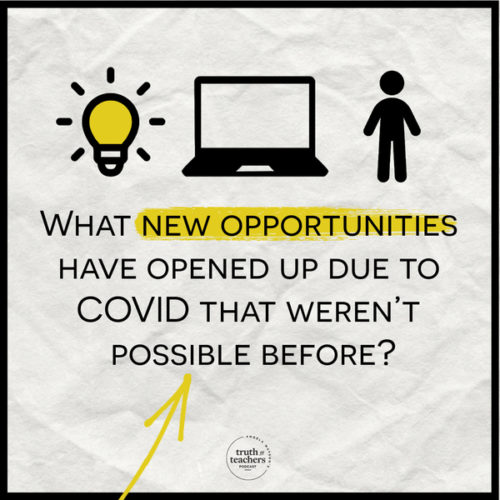
Your takeaway truth for the week ahead is a return to the question I posed at the beginning: What new opportunities have opened up due to COVID that weren’t possible before?
I encourage you to look for those possibilities in your daily life. From your traffic/commuting circumstances to your daily clothing to your dining out habits and socialization with others … everything’s been impacted to some degree in our “new-normal-for-now.”
Keep looking for the new opportunities that are opening up that weren’t possible before.
Recap
Matt — Language Arts Instructor: Varying group structures for differentiation in the online classroom
- Leverage grouping, specifically break out groups, to democratize the differentiation and put students in a position where they can help each other with gaps and tricky concepts.
- Use “quick groups” for simple, low-risk tasks as a way to give every student a small sounding board and group of mentors. Constantly change these groups to ensure that students regularly hear new voices and perspectives.
- A lot in the English Language Arts classroom is deeper and more difficult, so use established groups, which are going to be groups of four to five, to tackle deeper and harder tasks. These groups will meet together regularly over the semester.
Christina — 5th Grade Teacher in International School: Group discussions and virtual literature circles for differentiated learning
- Assign a role or a job or responsibility to each child when they are meeting in a group in order to make that time productive and to keep them on task.
- Create breakout rooms according to what book the students are reading.
Rebecca — Secondary Chemistry Teacher: Using breakout rooms and private chats to develop individual trust and increase engagement
- Stick to one mode of working. For example: Google Classroom, or work with Zoom for delivering live content.
- Complicating the process for students to submit work and you risk losing some of your students.
- Make use of the tools that are available. For example, on Zoom, there are breakout rooms and the ability to be involved in private chats.
- Use of private chats when asking the question to the whole class allows students to engage more freely and lets me see how much students had understood without one person giving away the answer to the whole class.
- The third thing I would say is that building a community when remote learning is really important.
- Set tasks that require collaboration so that they couldn’t just work on their own the whole time.
Allison — Middle school special education teacher: Remote conferencing to personalize learning for students with IEPs in online environment
- Connect with the general education teachers on your team and consider co-planning. We had already had a process in place where we used a Google Doc that we would turn into a calendar and hyperlink all the resources needed for any given day.
- Use Google Forms to collect feedback and for comprehension checks, and we love the comment feature or voice notes to give students feedback on their work, right within the Google Slides.
- Create small groups then schedule them together.
- Schedule students with the heaviest needs or the most significant need.
- Don’t give students a choice of what their schedule was going to be in terms of video calls, but take into account what you know about the students’ home life.
- Set the meeting a recurring Google link to save time then hyperlink that into their daily checklist or weekly checklist if they needed that to provide some support with some of those executive functioning skills, organization, and time management.
- Use screen sharing and a physical whiteboard for SPED small groups.
Deidre – Early Childhood Educator: Digital one-on-one support and differentiating instruction for young kids who are learning English as a second language
- Weekly checks with each student. In these check-ins, we key in on different goals that they needed to work on.
- We were required to do three video lessons a week per teacher. It was a read-aloud where there is a morning meeting or a video dealing with gross motor.
- The class discussions are planned and intentional.
- To keep students engaged, we try to take a favorite toy and we try to have them talk their way through playing games.
This post contains Amazon affiliate links. When you purchase through those links, I earn a small portion of the sale, at no extra cost to you.
See blog posts/transcripts for all episodes
Subscribe to the podcast in iTunes
The Truth for Teachers Podcast
Our weekly audio podcast is one of the top K-12 broadcasts in the world, featuring our writers collective and tons of practical, energizing ideas. Support our work by subscribing in your favorite podcast app–everything is free!
Explore all podcast episodes
Angela Watson
Founder and Writer
Sign up to get new Truth for Teachers articles in your inbox
OR

Join our
community
of educators
If you are a teacher who is interested in contributing to the Truth for Teachers website, please click here for more information.


















