This week on the Truth for Teachers podcast: Feeling overwhelmed by all the new things you think you have to learn before school starts? Feeling stressed because of all the constant changes in the upcoming school year? You’re not alone! The majority of teachers right now feel like they’re teaching for the first time ever. Here are 5 practical teaching tips for the overwhelmed teacher.
So we’re kicking off a school year in which most teachers feel like they have TONS of new things to learn. You might be trying to figure out how to teach kids without having them share materials, or using a classroom library, or without having kids come within a few feet of each other. You might be trying to learn a bunch of new tech tools, or figure out how to turn a crisis, remote-learning situation last spring into something more sustainable.
All of these things require will require you to let go of many best practices you were trained in and used to, and develop a flexible, resilient pedagogy instead. (Listen to the last episode — EP202 — for more on that.)
And while these changes can ultimately bring us to a more student-centered way of doing school, there’s no question that the learning curve for many teachers is beyond overwhelming at the moment. Learning the new LMS software or parent communication app or student communication device can feel like one more thing you’re expected to master and just can’t prioritize.
If it makes you feel better, I was an instructional technology coach for several years and I always felt constantly behind. It was literally my full-time job to stay on top of ed-tech developments and help teachers integrate technology, yet I’d talk to other technologists working for the company and we’d each learn new things every time. I hadn’t heard of at least a third of the programs and apps they were using, and vice versa, even though we were doing the same job in the same school system.
Seriously — it’s not just YOU who feels like there’s constantly something new to learn in order to stay up to date.
There are thousands of new apps launched daily. There are countless programs you can try and hundreds of thousands of educational websites. There is simply no way one person can learn all of them or even a significant percentage of them.
And the good news is: you don’t have to try because that’s not the goal.
If you lived a thousand years, you wouldn’t have time to learn about every amazing app, program, and website that is out there right now.
But the only resources you need to learn are the ones you need in your life. That might only be a handful for right now. A few more over the next few months. A few more after that. Stop telling yourself you need to learn to be proficient in all technology. It’s not going to happen, and it doesn’t need to.
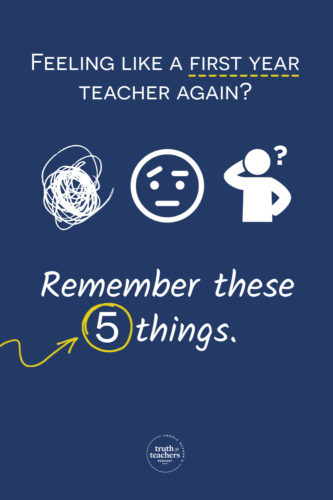
Subscribe in your podcast app,
or download the MP3 here and listen on the go
Sponsored by ViewSonic and Marian University
Here are 5 guidelines I want you to keep in mind when you feel like you’re learning to teach for the first time and overwhelmed with all the tools and ideas.
1) Start with the outcome you want to achieve, and choose the best tool accordingly (rather than vice versa).
Don’t fall into the trap of thinking, “Everyone says Evernote is fantastic so I should probably start using it.” If you already have an efficient system for organizing your notes and lists, you don’t need Evernote! If you have no system at all, Evernote might have too steep of a learning curve and feel overwhelming.
The outcome you want should guide your selection of the tool. Ask yourself, “What is it that I’m trying to achieve, and what is the best tool to help me meet that goal?”
If you’re not sure, use what is required or provided by your school. It’s worthwhile to learn all the ins and outs of mandated tools before rushing to find more. You might find that Google Classrooms or some other tool you’re already familiar with has simple extensions and adds-ons for the functionality you need, so you don’t have to learn something brand new.
2) Approach technology as a tool to support learning, not the focus of the learning itself.
“We haven’t used XYZ in awhile, let’s do that again” is an approach that will probably not have a transformative effect on student learning. This is because the learning outcome matters more than the tool.
So rather than thinking of your lesson procedure as “Today, we will use BrainPOP,” think, “Today we will learn about photosynthesis and use a BrainPOP movie and game to build background knowledge.” We want to draw kids’ focus to the skills they’re practicing, not the tech tools.
This can be a very comforting reminder, because it shifts your focus away from the overwhelming array of options and things you DON’T know how to do, and recenters on what you DO know: which is how to teach content and skills to children.
3) Use tech to enhance, not dominate, what you’re already doing.
You don’t need to throw out all your paper and pencil activities and replace them with apps. You don’t need to use Chromebooks for every single lesson just because you were given a set of devices.
And this is true even if you’re teaching remotely: kids can still read physical books, and do activities on paper, and spend time learning without staring at a screen. In fact, it’s going to be healthier for them if they’re getting a nice mix of online and offline activities. Not everything kids do needs to be formally assessed or graded, and you can’t try to do that in order to “hold them accountable” for 6 full hours of work every day. Build trust, engagement, and relationships. Find meaningful, student-directed projects and activities, and let kids do some work offline and on paper.
Sometimes the best tool for learning is something low tech or no tech at all, and that’s fine! Integrating technology for technology’s sake creates unnecessary stress.
4) Use what you love and don’t abandon what works for the next shiny new thing.
If you want to save time and energy, resist the urge to build an ever-growing collection of cool apps and fun websites, and don’t get drawn in by the promises of every new tool that’s out there.
It’s incredibly inefficient to keep learning new tools (and introducing them to students) when what you’re already using is meeting your needs.
There will always be something newer and better, so don’t worry about what you’re missing. If and when you feel like the tool you’re using is no longer meeting your needs, THAT’s a good time to switch.
5) Be willing to learn through experimentation rather than formal training.
Most resources today are designed to be user-friendly and their basic functionality will become apparent as soon as you start exploring. So, jump in there and experiment — that really is the best way to learn!
Once you’re comfortable with the basics of a tool, you can let the kids take over and become experts on all the little nuances of the program. A handful of students are likely to take to the app or program right away, and they can be your problem-solvers and tech advisers when needed.
Before I wrap up, I want to speak more to folks who feel like learning through experimentation is frustrating. I don’t want to discount the fact that huge learning platforms are often rolled out in schools with minimal relevant training for teachers. Some things you do need PD on, and you need ongoing support.
But I want you to know that Google is your very best friend. If you wait until your school district provides training on everything you need to know about technology, you’re going to be stuck in the dark ages.
When you get stuck, Google it. How to copy and paste. How to create an email list. No matter where you are on the tech proficiency spectrum, I guarantee that three million other people have already searched for the same thing and there will be dozens if not hundreds or thousands of websites with your exact phrase that will explain, step by step, exactly what to do, as well as video tutorials and screencasts.
Don’t get overwhelmed by the results: pick one with a description that sounds like a good match, and check it out. If you don’t find what you’re looking for, pick again. You can do this.
When you find a good resource that explains how to do something, bookmark it/save it to your favorites. (Google that if you don’t know how!) Don’t beat yourself up by saying, “I read it but I don’t remember how! Someone showed me how to do it but I forgot! I’m so bad with technology!”
No, you’re not. And you don’t HAVE to remember how. Who could possibly memorize all of this?? Go back to the site you bookmarked and re-read how to do it. Or search again.
If you’re fortunate enough to be offered technology PD, you don’t have to memorize how to do everything or keep copious notes about every little detail. Pull up the site or program you want to use, and do what the kids do: play around with it. The only way to really learn something is to explore it yourself. Trial and error is your friend … and Google is, too. You can always search for something later on when you forget how to do it.
I think the sheer amount of tech tools that are available to teachers is only going to increase with time, so if you’re waiting for that feeling of being overwhelmed to go away, you’re just going to get more and more frustrated. Now is the time to jump in there. This is the year that more teachers are in that “first-year feeling” and trying to overhaul their practices, so you’ll be in great company.
You might not ever be an “expert” on things you’re trying to explore, but you can be a determined, lifelong learner who is willing to put yourself out there and keep trying. Have a great week you can do this and remember it’s not going to be easy, it’s going to be worth it.
Recap
Here are 5 things to remember to stop feeling overwhelmed by the learning curve right now:
Start with the outcome you want to achieve. Then choose the best tool for that. Ask yourself, “What is it that I’m trying to achieve, and what is the best tool to help me meet that goal?” Do you want to keep your students engaged during online classes? Are you trying to create more buffer time for yourself when moving from one activity to the other? Are you trying to maximize class time? Answering these kinds of questions is a good way to figure out which tools to focus on learning.
Technology is a tool to support learning — not the focus of learning itself. The learning outcome matters more than the tool. Draw kids’ focus on the skills the kids are practicing, not the tech tools.
Use tech to enhance, not dominate, what you’re already doing. You don’t need to replace every activity with an app! Sometimes the best tool for learning is something low tech or no tech at all.
Use what you love and don’t abandon what works for the next shiny new thing. Don’t waste your time and energy chasing every app out there that’s supposed to be fun and cool.
Be willing to learn through experimentation rather than formal training. You don’t need formal training to jump in and explore what’s out there. Plenty of the resources available to teachers today are intuitive.
See blog posts/transcripts for all episodes
Subscribe to the podcast in iTunes
The Truth for Teachers Podcast
Our weekly audio podcast is one of the top K-12 broadcasts in the world, featuring our writers collective and tons of practical, energizing ideas. Support our work by subscribing in your favorite podcast app–everything is free!
Explore all podcast episodes
Angela Watson
Founder and Writer
Discussion
Leave a Reply
OR

Join our
community
of educators
If you are a teacher who is interested in contributing to the Truth for Teachers website, please click here for more information.



















Thanks. I needed to read this.
Perfect.
Thank you so much! You have such a simple and clear way to get to the crux of the matter. You have no idea what a load you took off my shoulders today!