
Hi everyone! I’m happy to be posting at the Cornerstone today! My name is Megan Wheeler and I am a first grade teacher in Ohio. I’ve been teaching first grade for 10 years! It’s awesome! I have a Master’s Degree in Literacy and am constantly continuing my education. I am a self-proclaimed lifelong learner! I spend a lot of my free time sharing ideas with others at my blog, Mrs. Wheeler’s First Grade. I also enjoy spending time with friends and family, reading, exercising, and organizing.
And speaking of organization…today’s hot topic is just that! I’ve always been a very organized person. I remember loving to clean and sort things around the house as a child {bizarre, right?!}. I always say that in my second life, I will be a professional organizer! Over the years, I’ve come to learn that not everyone shares this love for keeping things tidy and put away. This is why I wanted to share some of my tips with you!
Keeping an organized classroom can be a daunting task. With assessments, paperwork, meetings, and lesson planning, who has time for such a thing?! At the end of the day, the last thing we want to do is sift through a huge mess. I am hoping that my tips will help you avoid this. So let’s get started!
Task #1: Organizing Online Files
With all the great resources on the web and online education blogs and sites, files can get crazy town on your computer! Are you someone that is a digital hoarder? Downloads every possible freebie out there? Yeah, me, too! In order to support my habit, I keep my files organized by general subject and then broken down into smaller areas. For example: as shown below, I have big general subject folders and then inside, smaller skill folders that fit under the subject. My “Reading” folder has smaller folders inside like “Sight Words” and “Parts of Speech.” This system is extremely helpful during lesson planning time because I can quickly go to the skill{s} I want to teach that week and look for activities.
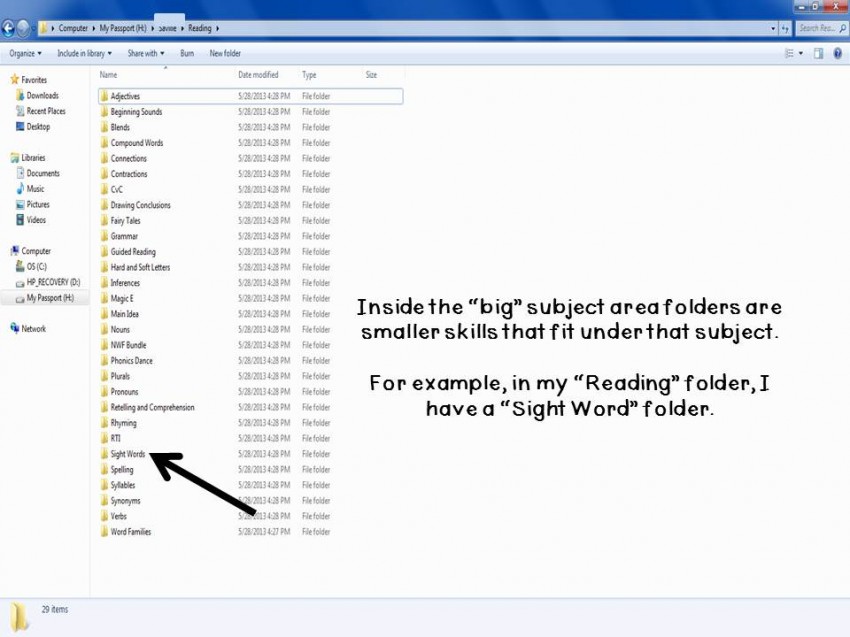
Tip: I like to keep a folder on my flash drive that says “To file.” This way, I don’t have to immediately file documents I may find on the internet. About once every few weeks, I will file those items in the correct folders.
Task #2: Organizing All Those Files You’ve Printed and Laminated
So you’ve already confessed to being a digital hoarder, and in that case, I know you have to spend a decent amount of time printing, laminating, and cutting all those precious treasures you’ve found online! Now comes the chore or storing the hard goods. This can get out of control. Like real quick…if you don’t have a system in place for storing it all! I have tried various ways of organizing center materials and games over the years and I’ve finally reached a system that I think is amazing, which is why I’m sharing it with you!
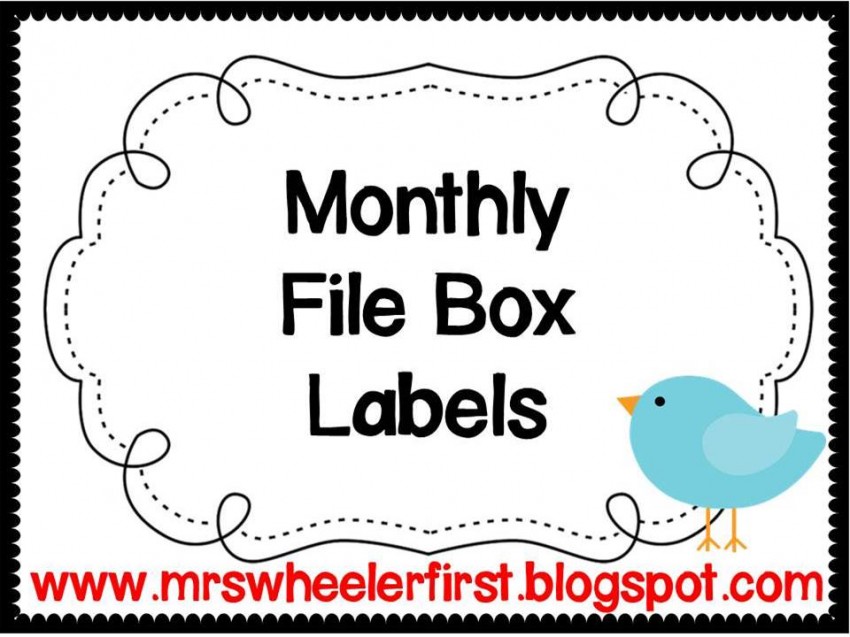
To start, you will need file boxes. Also, you will need some hanging file folders {these items can both be found at your local office supply store}. Slap my free labels on the front of the boxes. Easy-peasy. Now onto the meat and potatoes of the project: I suggest having a general holiday file for each holiday or special day inside the boxes. Inside of the files you can keep your worksheets and center games {all center game recording sheets and pieces are in a gallon zipper bag inside the larger file so you can quickly grab them and put them out}. All craft projects have their own file so you can quickly see what crafts you have for each holiday. I don’t recommend keeping anything bulky in these boxes, as they can get heavy. I keep my holiday themed picture books on a bookshelf near my desk for easy access. This system will take some time to set up, but you will feel awesome and set for the year once it’s finished!

I am glad that I had the chance to share some of my organization tips with you! To contact me or learn more about what’s going on in my classroom, stop by my teaching blog, Mrs. Wheeler’s First Grade!!
Thank you, Megan, for sharing these fantastic ideas with us! You all can check out more Real Teachers, Real Tips posts if you’d like. And if you have questions for Megan or just want to thank her for sharing her ideas, feel free to comment!

Angela Watson
Founder and Writer
Discussion
Leave a Reply
OR

Join our
community
of educators
If you are a teacher who is interested in contributing to the Truth for Teachers website, please click here for more information.
















What great organizing tips! I do that with all my clip art too!
Great tips! I tend to start with this type of organization and then quit halfway through. I need to get better! Thanks for the reminder. 🙂
Good ideas. Wish I had known about them wen I was teaching!
I pretty much do that for the digital files, but it gets complicated (and even more so for the printed things) because I teach resource, so I find myself going through totally different things depending what my kids need – I get them from different grades and with different special needs each year! Some things tend to come up repeatedly but basically that means no reusing monthly lesson plans each year for me! Oh, and a mountain of miscellaneous accumulated resources that I hope to use again if I can even remember that I ever had it.
Like Chava I have the same problem teaching resource and my system gets knocked out of whack often. I really do like the file folder boxes vs filing cabinets! Much easier to move around! Thanks for sharing!