
If you only have access to one or two mobile devices in your classroom, you’re going to love these ideas for how to really make the most of them! Karen Sabados is our guest blogger, and she’s taught elementary school for over ten years. Much of that time has been spent with first graders and third graders. She graduated from Miami University in Oxford, Ohio, with a Bachelors Degree in Early Childhood Education and an endorsement in Reading. She currently lives and works in Illinois, where she earned her Reading Specialist Degree. Over the last couple of years, she has been utilizing iPads in her classroom to help differentiate learning for students. Here’s what works for her.
While some classrooms are lucky enough to have iPads available for each student, many classrooms only have one or two. With one iPad and over twenty students who are excited to use it, we have to find ways to use it efficiently. There are a variety of ways to do this and many apps to support each option. Just one iPad can be an engaging and effective learning tool in any classroom!
Choosing a strategy for iPad use and teaching routines/expectations
The most important piece of advice is to start slowly. Choose one of the strategies below and teach students the routines so you and they are comfortable with it. Then, add another app or try another method.
I recommend starting with using the iPad in whole group instruction or in student-led small groups. Not only are these two methods fun and engaging for students, they help to introduce the apps to the students and allow students to practice them. It is impossible for students to be successful when using the iPad independently if they haven’t practiced the app under the direction supervision of the teacher. The students need to first be comfortable with the expectations, how the app works (settings, changing levels for differentiation, etc.), how to problem-solve, and how to keep data (if necessary).
Using a single iPad in whole group instruction
In my classroom, I often use the iPad in conjunction with my interactive white board to teach lessons. Students can take turns coming to the iPad to use it. In this situation, one student at a time uses the iPad, but the other students must be doing something active as well. This can be done with white boards or manipulatives. For example, I use a free app called Geoboard during math instruction. This app looks like a traditional geoboard but without flinging rubber bands! When I teach fractions, geometry, and even multiplication with arrays, we use this app and the geoboards. I give the students a task and they try it on the geoboards. I call students one at a time to come to the app to model their solution.
Using a single iPad in student-led small groups
Students can use the iPad in a group with a common goal. If you have one iPad, give it to one group of students and have the others practice the skill in a different way, then rotate through the activities. If you have two iPads (as shown in the picture below), two groups can work with the iPads while the rest of the class completes other types of practice.
For example, they can practice math facts using the free MathTappers: Find Sums app. Each student taps two addends that equal the given sum and then the next person takes a turn. For a competition, the team with the fastest time (with the highest accuracy) is the winner. I normally set a goal for the class and if the team(s) beats the goal, they are winners.
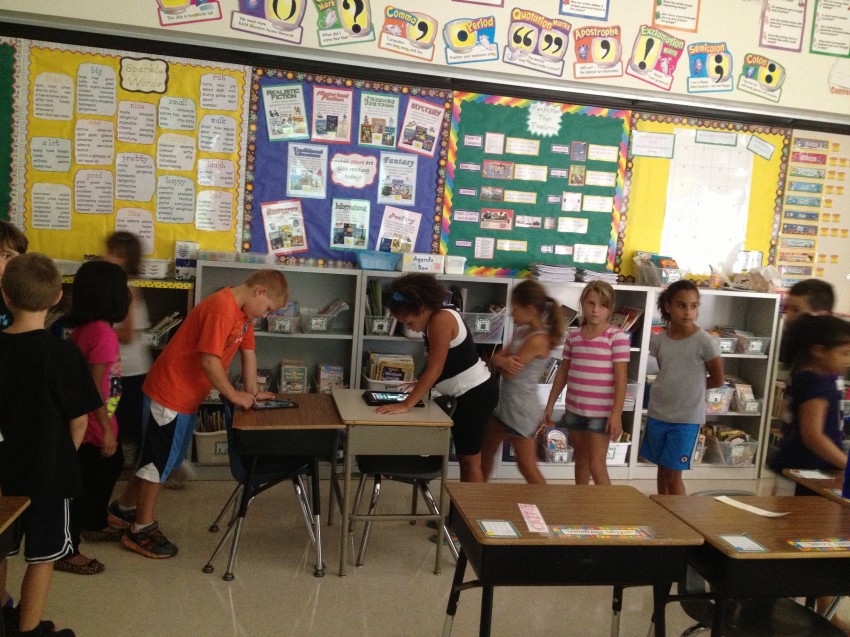
Using a single iPad for independent practice
I also have students use the iPad on an individual rotational basis, even when I’m teaching. There are a couple of options for this, but routines for both must be explicitly taught.
One way is for one student to use the iPad and quietly take it to the next student. In order to do this, you need to have a checklist or chart available so the students know who will be the next student to use the iPad. I teach the students to hold the iPad with two hands and put it on the desk of the person who is to use it next. No talking is necessary.
Another option is to have the iPad in a central location and the students come to the iPad. I have an extra desk at the back of my classroom and that is where students work on the iPad individually. When a student is finished with the assigned task on the iPad, he/she checks to see who should use the iPad next and gently taps the shoulder of that student and points to the iPad. Again, no talking is involved. This procedure must be taught to the students as well as any record keeping or progress monitoring that is required.
MathTappers has a few apps that work perfectly for this purpose. My students use apps such as Find Sums (which uses both ten frames and Singapore Math bars to practice addition) and Multiples (which uses arrays and Singapore Math bars to practice multiplication). MathTappers also has apps to practice number lines as well as fractions. The apps in this series are self-checking, making them perfect for independent practice.
For data collection, I have students keep track of the date, percentage correct, and the time it took for the students to answer the questions. They record this on a chart. They know the goal (normally 100% in 45 seconds for Sums and Multiples), which determines when they can move on to the next math fact group. The record sheet is kept in a binder. After the student records his/her data, he/she turns the page and gets the student whose name is on that page.
I also use a similar procedure with the Spelling City app. This corresponds to the website with the same name. Students have differentiated spelling lists and can practice their spelling words using the iPad. Before using the iPad, my students first practiced on a class set of computers. Once they are comfortable with that method, I add the use of the iPad. Next to the iPad, I have a list of students and the list that he/she should practice. That list is in a plastic sleeve and students use a dry-erase marker to mark off that they have used the iPad and if necessary, which list they practiced. Using that list, the students can see who else needs a turn. In my classroom, not all students use the program, as some students have mastered the words necessary for my grade level. The students are taught that everyone gets what they need and understand that some students use this app and others do not.

Using a single iPad for teacher-managed one-on-one support
Sometimes I work with a student using the iPad on an individual basis while the other students are working on another activity. A couple apps that I use regularly are:
ABC Spelling (a variety of apps): Students practice phonics skills and because the app is not self-checking, I work with the students.
Kid’s Journal: This app can be used to help students with writing skills, but I use it to help one student (or a small group of students) with behavior management. Students can write about the best part of the day and what they will try to do tomorrow. I try to take just a minute to snap a picture of the student when he/she is successful and that is added to the journal which gives the students an idea about what to write. The entry can be sent home via email and I keep it to compile behavioral data.
Continuing the learning at home
As students become excited about the apps, it is often helpful to let the students’ parents know about the apps that you are using. Before I started doing this, I would receive many notes and emails asking about the new app that their child used because they wanted to try it at home.
I’m so glad Karen shared her experiences! While teaching, she co-wrote a book called RTiPad: How to Implement RTI Using an iPad. She has worked with Pat Quinn and Ideas Unlimited to create a simulcast presentation to share their findings with educators all over the country. She will be presenting RTiPad on Tuesday, November 19, 2013 if you’d like to join.
Any questions or comments for Karen? Leave them below! You can also send her an email: she shares that she’d be glad to give you more app suggestions for each type of implementation or answer other questions that you have.

Angela Watson
Founder and Writer
Sign up to get new Truth for Teachers articles in your inbox
OR

Join our
community
of educators
If you are a teacher who is interested in contributing to the Truth for Teachers website, please click here for more information.















