
If you’ve ever considered having students bring their own devices (BYOD) to class, you’ve probably worried…won’t the kids text all day long? How do I keep them from taking inappropriate photos or posting on Facebook while I’m teaching? Aren’t students’ phones a huge distraction? Here to help is Kristy from the 2 Peas and a Dog blog. Kristy is a Canadian middle school teacher who is in her seventh year of teaching Grades 7 and 8’s. She has allowed students to bring their own technology into the classroom for a few years now, and is excited to share how BYOD works in her classroom.
The Philosophy Behind BYOD
There has been a trend in education lately for students to bring their own technological devices to school. The reasons for this trend could be:
- Funds normally spent on technology can be diverted to other expenses if students bring their own items
- Students are more familiar with their own devices versus using the school supplied ones, in theory making them more productive
- It allows instant access to information, no more waiting for a scheduled library visit to use computers or look up facts
Setting up the BYOD Classroom
The BYOD classroom requires a lot of front end planning and pre-teaching before devices can be brought into the school. As a teacher you need to have a discussion with your grade team, then your school administration to see what the policies are in your school and district.
Once you have the green light from administration you can start planning on how to integrate this BYOD technology into your classes with your students and grade team partners. Survey your students: Do they own personal technology? Are they allowed to bring it to school? Would they want to bring it to school? If the majority answer yes, then you are on your way to a BYOD classroom.
BYOD is best done with explicit teaching and within a gradual release model. Would you hand over your car keys to a new teenager without first giving them driving lessons? Don’t hand over your classroom until you have built a community of learners who will understand and respect the rules for BYOD in the classroom.
Creating technology success criteria
Before any devices are brought into the school, students take home a permission form to their parents notifying them of BYOD, its purpose (i.e. not to text your child during class time, BUT this will happen) and that the responsibility is with the child to manage, fix and ensure proper storage of the device. I use a form supplied by my school that explicitly states that the school is not responsible for lost or stolen devices, and that the devices must be stored in students lockers when not in use.
As I wait for the permission forms to be returned from interested students, we develop a list of possible devices that could be brought in (cell phones, tablets, laptops, cameras, e-readers, etc) then we create a Technology Success Criteria.
As a class we discuss what appropriate and inappropriate use of their devices looks and sounds like. Appropriate use could consist of looking up information, typing up assignment, using an online calendar to manage due dates. Inappropriate use would be texting, social media, phone calls, browsing non-school related websites.
Once the forms have been returned, I collect them and circulate a list of student names to my teaching partners of students permitted to use their own technology at school.
Managing the BYOD classroom
You must first have your classroom norms, routines and community established before you can jump into BYOD. Take time to establish co-created success criteria and co-created consequences for inappropriate use. My consequences are:
- First offense: a verbal warning/reminder
- Second offense: device goes into the student’s locker immediately
- Third offense: device gets taken away and given to the school principal
Once the school principal gets involved then your regular school policies and procedures apply. Some schools keep devices until the end of the day, others until a parent can come and pick it up.
Make sure that students silence all devices upon entry into the classroom. You are the pilot and cannot be disrupted from the flight plan (lesson plan) because X gets 100 texts a day.
Set up rules with the students about when BYOD devices can be used during the day. Students must ask my permission before they start using their device, and explain what they will be working on.
When devices are not in use (during a test or a lesson) I have students leave their devices on their desks face down. This prevents the covert in the desk usage, and helps students stay focused on their task. You could also ask them to leave the devices in their lockers when you do not want them to be used.

Q & A with Kristy
Angela here again–I always have a million questions for teachers who have found ways to make Bring Your Own Device work for them, and Kristy was kind enough to answer them all! Here’s some additional info on what works for Kristy.
Q: If students have their devices taken away, how do they complete the assignment?
A: I never assign an assignment that cannot be done on paper because we are not a 1:1 school. I only have 3 computers for 31 kids. I have kids finish their assignment on paper, or if they need it for facts etc they would use it while sitting RIGHT next to me at my guided reading table while I conference with other students.
Q: You mentioned having students silence their phones. What system do you use for helping them remember to do this or for checking to make sure it’s been done?
A: I remind them the first day, and then it is up to them to remember. However I have also seen great signs on Pinterest and TPT that remind students to use silent mode. It is part of the responsibility of having a device. Their parents put their phones on silent during work hours or meetings. If it rings – I make a joke the first time then it gets a warning etc.
Q: Does your school provide any tech for students’ use (laptops, iPads, etc.)? What kind?
A: Students in K-3 get 2 desktop computers and 2 ipads in their classrooms provided by the school. Students in 4-8 get 3 laptops per classroom provided by the school. We have one computer lab of 30 computers for 900 kids, hence BYOD is vital.
Q: Is your entire day BYOD, or are there times when students use the school’s tech only?
A: BYOD is only for grades 6-8 at my school–other grades invite students to bring in their technology a few times a year for special presentations or projects. Students in grades 6-8 are allowed to use BYOD all day, every day for educational purposes except during recess, lunch and test times.
Q: How do you decide when students are able to use their devices?
A: I start my year with success criteria and from then o,n students can use their devices freely on approved apps, etc. If they break the rules by using social media or texting, I take their phone away for the period. If it happens again it goes to the office
Thanks for reading! Kristy and I would love to hear any questions or ideas in the comments below on how you use BYOD in your classroom. You can also connect with Kristy at her 2 Peas and a Dog blog, on Pinterest, or on Facebook.
My Favorite Technology Management Resources on Pinterest

Angela Watson
Founder and Writer
Discussion
Leave a Reply
OR

Join our
community
of educators
If you are a teacher who is interested in contributing to the Truth for Teachers website, please click here for more information.










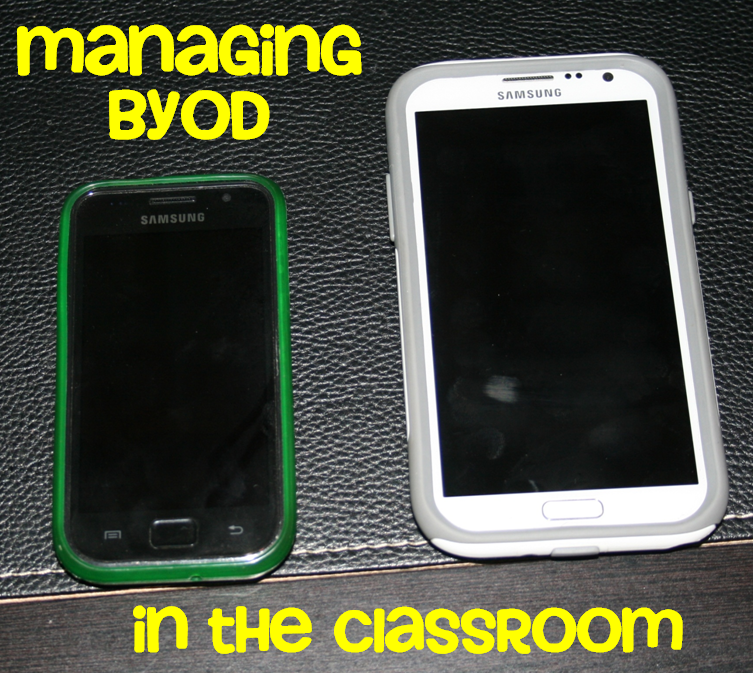






Great blog post & very helpful to folks starting with BYOD.
A couple of things I would add:
-When planning for BYOD, make sure you know your demographics. There are clear social justice implications of implementing a BYOD policy. Even in “affluent” school districts, the assumption should ALWAYS be, “There will be students in this class who can’t afford mobile devices.” What are you going to do about that? Sharing other students’ devices is not a “fair and equitable” option for various reasons–cell plan bills, inherent power structures in haves sharing with have-nots, pressure on lower income families to provide technology. What resources are available in your school or district to provide a couple of “in-class” loaners for students who don’t have one today? It is important not to marginalize students who don’t have access and additional support may be necessary to help them catch-up with tech-endowed peers.
-Are there insurance policies in place for theft, loss, or damage? Does the permission form address this–or is this something the school is willing to cover. Not all families can afford to loose a $300-900 piece of equipment.
-Make sure you post your cardinal rules in visible places around the classroom. Permission slips are great–and help get parents on board, discussions of rules are key, but kids are kids after all and some highly visible reminders of the basics support good behaviour.
-Make sure you have a code word for when you need students’ attention and you need them to disengage from the device. Somewhere, early on, I picked up the phrase “turtle it” meaning that kids needed to flip their devices over and have their eyes & ears on the teacher.
-When working with younger students, you can even tape a coloured piece of paper to the desk or regular workspace as a “parking space” for the device when it shouldn’t–or just isn’t–being used.
These are fantastic tips! Thank you so much for sharing them. I especially like how well you articulated the demographics considerations.
Do you have any ideas that will help students keep track of the multitude of usernames and passwords for the sites we use? My students are always having to re-register to sites we don’t use consistently. Should I have them write them on a page in their agenda or on a note page on their device? I know that does not sound secure but any suggestions would be greatly appreciated.
School in the beginnings of BYOD.
Angela,
Love the post! Now here’s a can of worms to think about.
I have been using the upside down phone idea during tests for two years. Last year, I found that some of my advanced students would sneak a quick photo of the test while I was monitoring the room. My eyes can’t be everywhere! GRRRR! Then by the third period of the day, test questions were out there and later classes scored better, even though I had 3 versions of the test!
Now there are SMART WATCHES this year to look out for. Technology is grand in the appropriate places, but how do we foster PERSONAL INTEGRITY with our younger generations?
Jean – This is my biggest frustration, too. Our students have laptops AND they are allowed to have their phones in the classroom. I have not found a solution for combating cheating, but to deter it, I always tell the students that each test is unique (I’ve used 5 different variations in a single period before). I’ve had to go toward more essay-type tests and even provide the questions beforehand so the only cheating will be looking at the Cliff Notes, but since I require them to cite page numbers and highlight passages, it makes it very difficult for them. The longer we’ve been a 1:1 school, the more I would love to go back to the old ways. This will be our 6th year as an Apple school (6-12 all have MacBook Pros). It’s nice for many things, so frustrating for others. It would help if our admin. was stricter with abuse, of course. Right now, there’s barely any punishment for anything. 🙁
You have a policy of not being responsible for the devices lost, can you tell me what happens if one child damages another childs?
Hi Barbara! In my classroom, students are responsible for their devices, just as they are responsible for any other personal property they bring to school. This is communicated to them numerous times before devices are welcomed and I also let parents know with a BYOD letter home. IF a student damages another student’s device, they are held to the same consequences as if they had damaged any other personal property. Typically at my school, that includes referrals and parents are notified if they would like to pursue further resolutions (e.g. paying for damaged property).