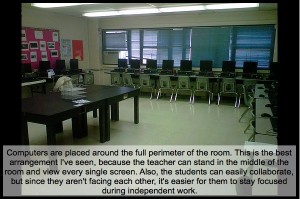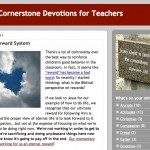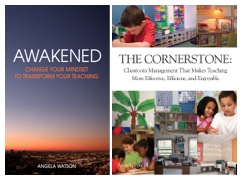So it may seem from my recent blog posts that I’ve been waxing esoteric all the time and thinking about the meaning of life (or at least the meaning of teaching.) But actually I’ve been working on a number of practical resources, too, and have added several new pages to The Cornerstonewebsite over the past few weeks. If you subscribe to the blog, you’ll only get new blog posts, not new pages (WordPress, are you listening? I would love to change this!) but you can always find out what’s new on the site on the Free Resources page, where I chronologically list all new pages, posts, AND devotions as they’re published.
Here’s some new stuff for you to check out:
I created a new Homework section and that section’s first web page, Fun Folder Homework. Those of you who have been around since the mspowell.com days might remember Fun Folders–I’ve finally put all the pics in a nice Picassa slideshow and updated the related printables.
Another new section of the site: Consulting and Coaching, and its first page, Becoming a Consultant. There aren’t many resources on the web for instructional coaches or for those who want to become teacher-preneurs, so I’m going to post as much as I can to help out. I promise not to over-use the word teacher-preneur, which is accurate yet slightly cringe-worthy, no?
A third new section is Technology Integration. The focus of these pages will be, of course, the classroom management aspect. I’ve added three pages to this section so far and have ideas for a bunch more to tackle the practical considerations of using tech tools in the classroom:
Routines for Computer Use: This page has technology teaching resources to support educators in creating expectations for computer use, and managing both instruction and behavior. Learn how to teach computer procedures and design effective lessons for the computer and acceptable computer use.
Managing a Computer Lab: This page will support educators in setting up a school computer lab, creating and teaching expectations for the computer classroom, and managing both instruction and behavior so that students get the maximum possible benefit. There are two slideshows to give you ideas for computer lab design and arrangement.
Tech and Classroom Management: This page, a guest post by Lindsey Wright, explores the role of classroom management in technology integration: Should teachers simply fit technology into their current instruction, or use it as a way to make learning differentiated and more child-centered? How can teachers manage the practical aspects of using technology integration so that it’s a tool to enhance learning and not just a gimmick?
There’s a new page in the Family Outreach section called Student-Led Conferences. This page shares how to involve your students in reflecting on their work and sharing their progress with their families. It’s a really fun, meaningful format that solves a lot of the problems commonly faced by teachers during conference time.
Writing Names on Papers is a new page in the Routines and Procedures section. How do you teach kids to write their names on their papers? What should you do when they forget? Should students be punished for not putting the heading on their assignments? My hope is that teachers will share their tips and tricks for avoiding the no-name paper problem in the comments.
Math Vocab and Word Walls is a new page in the Math section. It’s important for kids to understand the language of math in order to understand directions and words problems, and to help them develop critical thinking skills. This page shares some fun and meaningful ways you can help students understand and utilize math vocabulary.
I’ve also linked numerous web pages to my Delicious bookmarks and Diigo bookmarks. I save all my favorite education websites to Diigo (which automatically cross-posts to Delicious.) Previously, I only shared my bookmarks with the teachers I coach when recommending resources for them, but realized this might be something useful for website visitors, too, so here you go!
If you’re not familiar with how bookmarking sites work: you can search the bookmarks using the tags I’ve assigned for various subject areas and grade levels (1,2,3,4,5, 6-8, 9-12). All the tags are listed on the side of the page. So, for example, if you want to see only math resources for grade 5, you would type math and 5 in the search box.
There have also been 3 new posts on my teacher devotions blog(which does have a separate subscriber feed so you can receive these by email or feed reader): A Lapse in Judgment, A Gratitude Adjustment. and God’s Reward System.
And finally, I’ve added some new discounts and combined shipping options for both Awakened and The Cornerstone book and ebook.
Have a great weekend!

Angela Watson
Founder and Writer
Sign up to get new Truth for Teachers articles in your inbox
OR

Join our
community
of educators
If you are a teacher who is interested in contributing to the Truth for Teachers website, please click here for more information.