More and more schools are moving toward standards-based grading to get a fuller picture of what students truly know and are able to do. Standards-based grading shows a student’s progress in relation to a set of learning standards, highlighting strengths as well as areas that need improvement. (You can learn more about standards-based grading and download a free guide here.)
However, standards-based grading takes a lot of time to implement and can be extremely difficult for teachers to keep up with, especially when class sizes are large.
That’s where Kiddom comes in–a free standards-based grading platform that comes with a vast library of standards-based content. Kiddom allows teachers to assign work that is best suited to each student’s learning style AND tracks student progress, all in one place.

Because Kiddom works in partnership with third-party content providers, there are lots of activities to choose from and finding the right one for each student is greatly simplified. A few of their activity sources include Khan Academy, CK-12, CommonLit, and iXL, with more to come in the future.
This feature alone helps teachers save time in preparing teaching materials and differentiating instruction. The vision behind Kiddom is for teachers to spend less time finding and assigningstandards-aligned work and focus on developing and executing authentic, engaging learning experiences.
Kiddom is designed to help teachers break free from the the drill-and-kill approach to testing.
Kiddom’s Chief Academic Officer, Abbas Manjee, is a former high school math teacher who often got bogged down recreating and modifying daily/weekly assessments. Abbas shares that he found it incredibly difficult to balance “content that matters” with “content that’s on the exam.” Abbas worked with an interdisciplinary team of educators and engineers to create Kiddom and help other teachers find the time and energy needed to facilitate projects, debates, and other meaningful learning experiences beyond test prep.
The best way to see how Kiddom can help you focus on what really matters is by checking it out for yourself. You can get started by creating a class and selecting the set of standards you’re using:
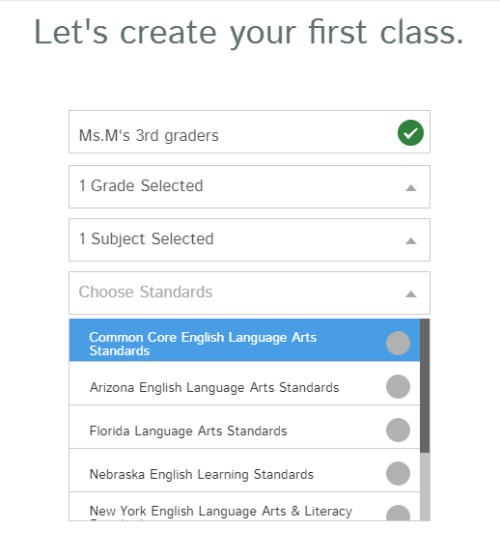
Once this is done, you can add students to your class through an import or simple copy/paste of your roster. You have the option to skip this and give students a unique class code that they can use to join instead:
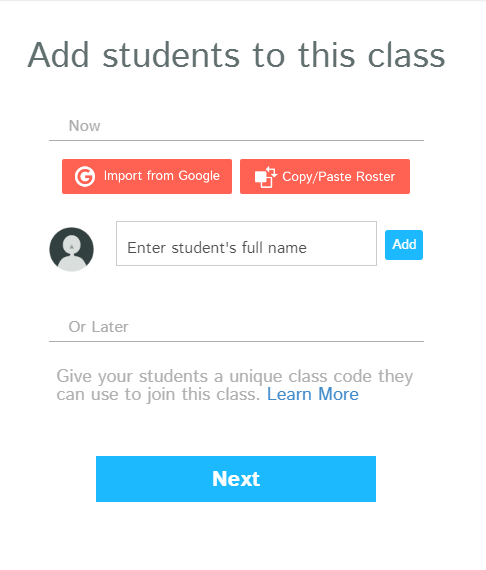
Once your class and students are set up, you’re ready to create assignments. You choose the description and grading method (points or rubric). The rubrics you can create in Kiddom are highly flexible, can include as many criteria as you like, and can be reused in other graded activities to help you save time.
Aligning the assignment you created with a standard is simple. Kiddom is pre-populated with academic and SEL standards which include the Common Core along with many others, so youcan select the ones you want with just a click. (Here’s a complete list of the standards Kiddom currently supports.)
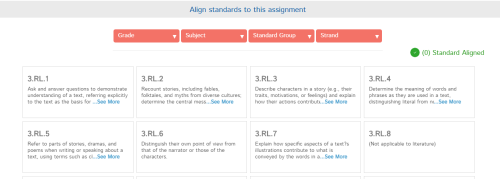
Once your standards are identified, you can choose from a wide variety of activities to assign to students:
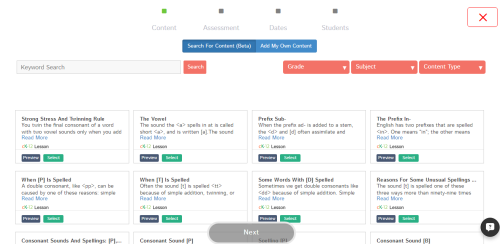
I really love that Kiddom is integrated with Google Drive. When you create an activity and assign it to students, Kiddom automatically creates individual Google Drive documents and places them in students’ individual folders where they can work on them directly This is an incredible time saver, especially since you can grade and add comments right in Google Drive if you prefer.
If you’d rather give informal feedback through Kiddom rather than Google Drive, there is an interactive commenting system on Kiddom where you and your students can discuss their work and you can offer support.
Check out the video below which will walk you through this entire process. The Kiddom YouTube channel has lots of other helpful tutorials and overview videos, including how you can use Kiddom to differentiate.
Kiddom offers a Mastery Overview which automatically updates as students complete their work, giving you a real-time look at students’ progress. You can see at a glance which students (and what percentage of the class) are exceeding standards, in need of intervention, etc. in order to provide appropriate follow up.
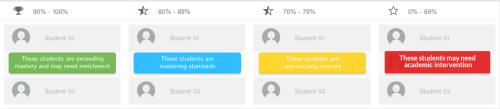
One particularly helpful feature is the Mastery Over Time graph, which can help you make intervention decisions right away instead of waiting for the end of a unit or “data day.” There’s a Mastery Over Time graph for your whole class…
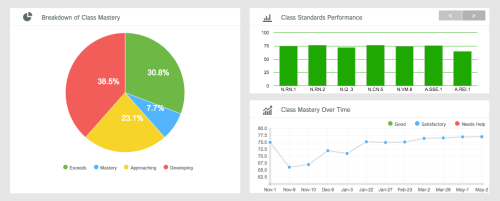
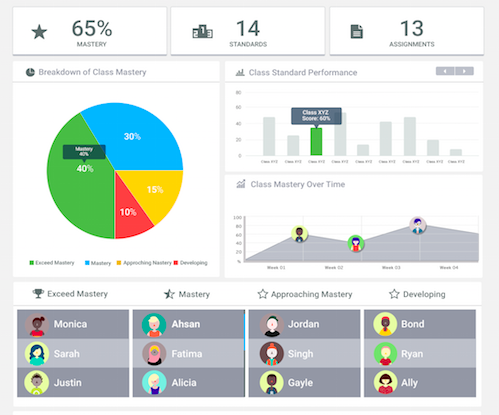
…and for each individual student:
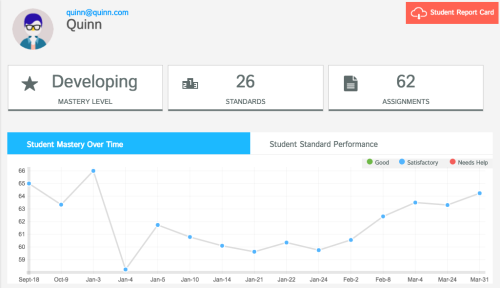
Creating and sharing reports can be done in just a few clicks. Kiddom offers the option to create a PDF report card which reflects a student’s performance for a given period. The report cards can be either assignment-based or standards-based.
An added bonus? Kiddom is also available as an iOS app that is capable of most functionalities of the web-based version of Kiddom. This gives you the option to use your iPhone or an iPad rather than a laptop. And, if you’re using a learning management system (LMS), you’ll be happy to know that those will be soon integrated into the platform, making planning, lesson delivery, and grading more efficient than ever.
If you’re just getting started with standards-based grading and are feeling overwhelmed, Kiddom’s got you covered. They’re supported by a fantastic network of educators who are ready to provide help every step of the way. I encourage you to try out Kiddom for yourself by signing up on their website.

Angela Watson
Founder and Writer
Sign up to get new Truth for Teachers articles in your inbox
OR

Join our
community
of educators
If you are a teacher who is interested in contributing to the Truth for Teachers website, please click here for more information.















