Imagine how much time you could save if you had a way to create, document, share, and present your lessons from a single place. That is exactly what Cloudschool offers.
Cloudschool is a FREE personal learning management system (LMS) that aims to unburden teachers by combining the tasks of lesson planning and lesson delivery on one beautiful platform. Check out this quick video to see an overview of what Cloudschool can do:
As a teacher, you can use Cloudschool to create entire courses for your students, including individualized lessons. Here’s a peek at what one educator’s “teaching space” on Cloudschool looks like: you can see from the screenshot below that each “course” (which could be a subject area for elementary grades or prep/section for secondary schools) is displayed with a title, description, and image.

Other important details can be added for the benefit of both school administrators and parents who want to see an overview of the how the unit/course will work–just click to reveal or click to hide the info.
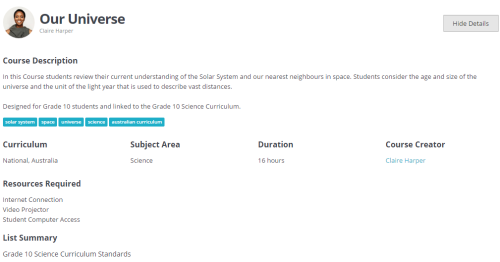
Videos can be embedded and played right within the Cloudschool platform so students don’t have to leave the site.
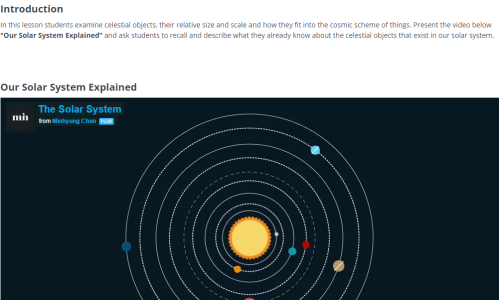
In addition to videos, you can easily add photos, PDF files, links, worksheets, and more to create engaging lessons and assessments. Check out the super intuitive “add element” pop up below, where you simply click the type of resource you want to include.
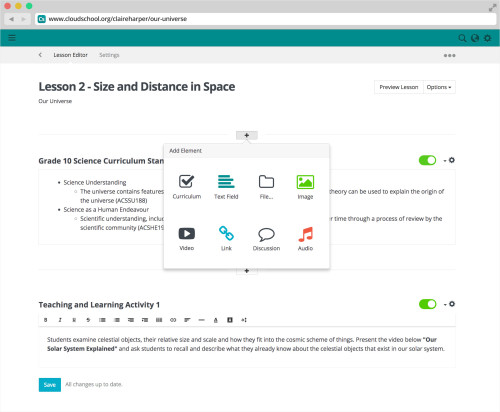
Cloudschool also gives you full control over what you share with your students. You can keep certain parts of the course hidden by choosing not to publish them to your “teaching space”, or you can set up a password for select lessons so that only students with the password can access them. Almost every section of the course and lessons have visibility toggles that you can switch on and off as needed! This is an amazing feature that can help you provide interventions and differentiate instruction for students.
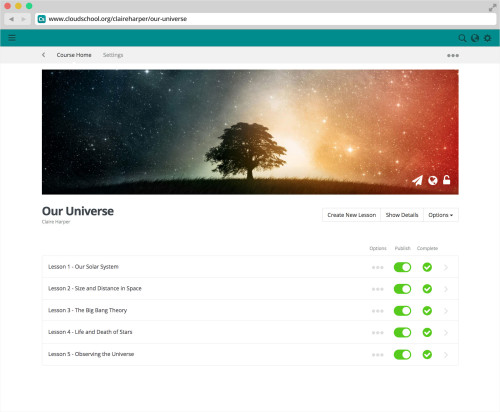
Sharing the course materials is simple. Students (and even their parents) can access Cloudschool from ANY device at any time, without the need to login. All students would need is the URL of your teaching space (sort of like the Google Drive setting “anyone with the link can view.”) This eliminates a tremendous amount of username/password headaches.
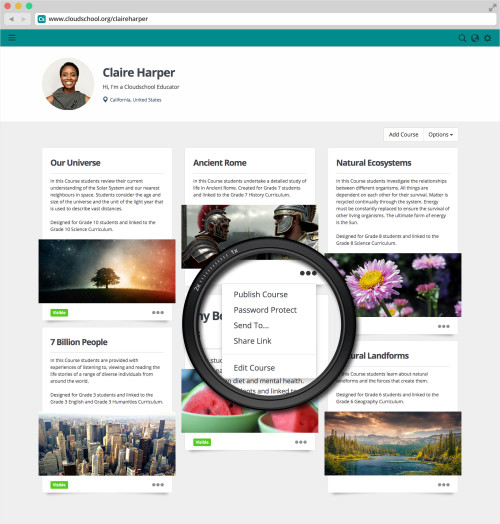
Here are a few more things Cloudschool can help you do more easily:
1) Map lessons to a list of curriculum standards
Lesson planning is simpler on Cloudschool thanks to its curriculum standards feature. The standards can be chosen from the existing library or you can create your own, ensuring that your lessons cover every necessary objective.
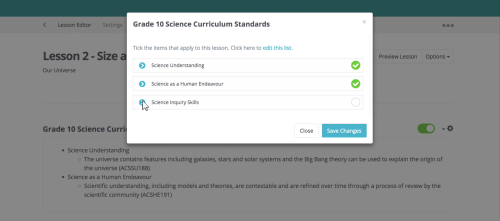
2) Collaborate quickly with colleagues
With Cloudschool, you can share lesson plans or even entire courses with your co-teachers. Split up the planning workload, then hit the paper airplane button shown below to send off your lesson materials to a colleague!
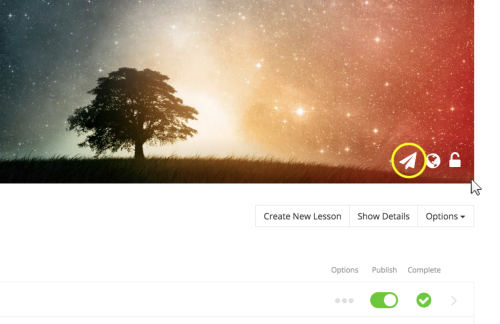
3) Provide required documentation of lessons
Complying with formal lesson plan documentation is also a cinch with Cloudschool, because it gives you the option to download the lessons you have created in either Word or PDF format or share the link.
4) Communicate with administrators about what you’re teaching
The Cloudschool platform is a great tracking tool for school administrators, as it allows them to see what lessons each teacher is currently teaching and even the ones that teachers have already taught and archived (see screenshot below.) No more submitting lesson plans or manually documenting where each class is at in the curriculum!
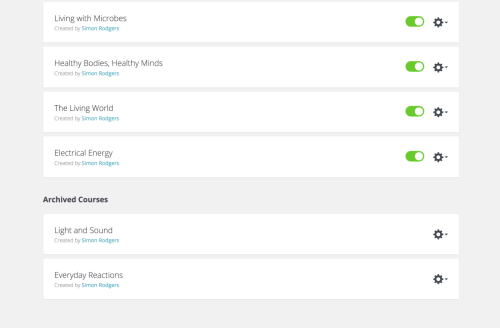
Cloudschool is a truly amazing LMS and completely free for individual teachers to use.
If your entire school wants to get on board, Cloudschool offers a 90-day free trial with 50% off the regular pricing, with the 50% off rate locked in for life! Click here to learn more about school-wide pricing.
This content is sponsored via Syndicate Ads. All opinions are my own, and I only review products and services that I truly believe in and recommend to other educators.

Angela Watson
Founder and Writer
Sign up to get new Truth for Teachers articles in your inbox
Discussion
Leave a Reply
OR

Join our
community
of educators
If you are a teacher who is interested in contributing to the Truth for Teachers website, please click here for more information.
















Hi Angela,
Do you think this is comparable to google classroom? I just began using that this year and I love it. The two benefits I see with cloudshare is that you can align to to standards and share it easily with colleagues and admin.
Thanks,
Jill
Yes, I think this is a bit more robust than Google Classroom. I also feel like the platform is sleeker and more attractive. If you decide to check it out, let me know what you think.
Thanks for covering this new piece of technology! There’s always something newer and more efficient being developed and I could get excited about this! I teach 6th grade Language Arts and our school doesn’t have the technology for students to be able to access this throughout the day, but I’m thinking I could at least use it to display lessons and videos on my large screen that I have which IS connected to my teacher computer. Thanks again for making us think of new, better ways to do things!
“Live life first, then teach!”
Thanks for your comment, Laura! Let me know if you decide to try it out–sounds like it would be useful with your LCD projector.