Hybrid concurrent teaching (in which you are simultaneously teaching students in-person and students who are learning at home, typically via live-streamed instruction) is without a doubt one of the most challenging scenarios an educator can face.
You may have received the message from some folks in your district that this is a normal and acceptable workload. I want to counter that narrative right up front: hybrid concurrent is not best for kids, and not best for teachers. It is a band-aid solution for pandemic challenges. At the very least, teachers should be well compensated for the additional work via stipends. However, I stand with you in advocating to ensure that next school year, we have better collective solutions in place.
I also want to state up front that there is no magical solution for making hybrid concurrent teaching easy to manage. You are essentially working two very different full time jobs at the same time. You cannot productivity hack your way out of that situation, and trying to work harder to compensate for the structural issues will not solve the problem.
Below I’ll share 12 mindset shifts and workload strategies to help you streamline, because there definitely ARE things you can do to make this easier (or harder) on yourself. My hope is to illuminate some small shifts that simplify so you can make the best possible choices. But please know: if hybrid concurrent is too difficult to manage, the problem is not YOU.
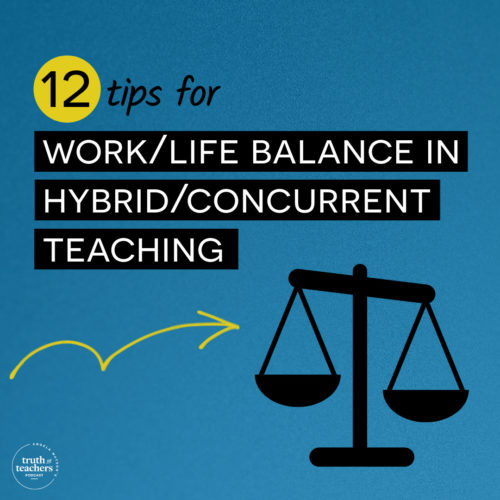
1. Let go of the way you wish things were, and practice radical acceptance.
Often we create additional stress for ourselves by repeatedly thinking about how unfair or impossible a situation is to manage. But hybrid concurrent teaching is your current reality, and accepting that reality rather than resisting it is the first step to being able to uncover solutions.
Radical acceptance does NOT mean deeming the situation right or okay; it means accepting what IS happening, for the purpose of focusing your energy on finding ways to make the best of it.
There are so many things you cannot control right now, but you can control how often you replay negative thoughts in your mind and shift your attention away from how much you wish things were different.
2. Look for the benefits that do exist.
Hybrid concurrent teaching is not ALL bad. In fact, no situation ONLY has negatives! Actively choose better-feeling thoughts when you are discouraged, and look for evidence of good things that are happening. Remind yourself that there is a reason this model was approved, even if it is not what you would have chosen, and that it is temporary.
You will not be teaching exactly like this for the rest of your career — and that itself is a better-feeling thought!
3. Consider the ROI (return on investment) for time spent creating materials for a hybrid concurrent model.
Some teachers have made truly beautiful and elaborate materials for their hybrid lessons. There are Bitmoji classrooms with dozens of links, entire libraries of read-alouds for kids to view, choice boards with video prompts, interactive slideshows for reading comprehension, in-depth Google Slides and Forms, activities and games for kids to do on their own, and more.
If you enjoy making these kinds of resources as a hobby, go for it! Let that creative outlet energize you for the more mundane tasks.
If you would rather not spend so much of your free time creating learning materials, here are some questions to consider. These will help you decide which activities give you the biggest return on your investment of time. Choose just a couple of questions that resonate with you the most from the list below:
Before making a learning activity:
- How much time will it take me to create this? (Base your answer on how much time has it taken you to create similar materials.)
- If it takes a long time, could I re-use the template, so the time spent creating it serves an investment of my time?
- Is this something that could be used in-person later, or is it only useful online?
- How valuable is the learning that comes out of this task?
- How well (and easily) can I assess this task for learning/growth/progress?
- Could this task be done on blank paper or in a notebook more easily or just as easily?
- How much time does it take to retype material versus Snagit, cut, and paste?
Before introducing a brand new tool or activity type:
- What technology skills do students need to learn first in order to complete this task? Do we have the time to do that?
- How similar or different is this to tasks previously done? (You might want to use something similar to build on familiarity with the same tool, which is more efficient.)
- How long has it been since students did a task like this? Do I need to reteach a skill in order for them to complete it?
- Will students need to do this on their own or can I support them through it? Can I do this in small groups?
Before working on something that feels overwhelming:
- Is there a way I can start smaller with this task? (For instance, if creating a breakout room task, can you start with a smaller puzzle versus a website with 3 different parts to complete?)
- Can I split this task with someone else on my team/at my school/in the 40 Hour Club/in a Facebook group?
- Is there a template I can use to get me started?
- If I find a template, how long will it take me to modify that template?
- Can I use the template as-is the first time as an MVP (minimal viable product) and make modifications later after I get feedback from students?
The idea is to spend just a minute or two thinking about what you’re committing to when you begin planning. You don’t have to execute every great idea you have! Keep a running list of stuff that would be fun to do if you have time, but focus your time and energy on things that give a high return on your investment.
4. Plan as if you are all remote.
This is especially as you begin concurrent teaching, because then you’re planning one main method of instruction and communication rather than two at once.
If you have students who are remote for the remainder of the school year, it will benefit them if everyone in class joins the Zoom/Google Meet/etc, because then they will see their classmates and you, which builds a sense of belonging. You don’t have to do this for the entire class period or day, but for a short time of discussion only.
Even if all students will be in-person at some point throughout the week, there will be instances when students are absent or quarantined, so they will effectively be a remote learner. If students have access to computers in-person or carry devices back and forth, they will essentially be able to do remote instruction in-person with your support. Students may need to switch back and forth between an in-person or remote plan, so don’t spend too much energy creating different pathways.
If students cannot concurrently be logged into a Google Meet/Zoom/other at the same time, an asynchronous video tool such as Flipgrid or communication tool such as Padlet could be used to draw the groups together.
Try to keep everyone in the same Google Classroom or other LMS and make due dates the same for both groups. You can also assign everything on a weekly basis which can make grading easier to track. If you do choose to keep things separate for students who are in-person and those who are remote, make sure to take advantage of the “reuse post” option in Google Classroom. If you have to switch to all remote suddenly, you want to be able to transition without as much hassle.
Alternatively, if computer access is not generally for students even at home, you could attempt to plan as if everything is done off-screen and offline. Students could potentially be given packets (available for pickup or mailed) for working at home or at school, and then all students can be working on the same pages and similar tasks.
5. Consider tech tools that can make your work easier.
The most useful technology for most teachers has been a second screen or a separate monitor so that they can view student faces, interaction, hand raises, chat, etc. on one screen and share their other screen with the lesson. (Check out this organization which is working to get two monitors to all teachers in need.)
Document cameras have proven to be exceptionally useful as well. Voice amplifier/microphone and/or speakers to better hear students is great. Extra manipulatives or hands-on materials to allow at home learners to have the same things as in-person learners and to prevent in-person learners having to share is useful. A wireless mouse may be handy so you can stand up and still click around.
Because this is (hopefully) a temporary situation, consider how much time, energy, and money you are willing to invest in obtaining these resources. Look for low-hanging fruit: what would be easiest or cheapest? Is there an IT person at your school you check with to see if equipment is available?
6. Develop cohorts of learners.
Group students in the way that makes the most sense to you. If all students are in-person at some point, you may want to build cohorts that are separated by placement (at home vs. at school). If some students are never in-person, it may be good to merge the remote and in-person learners by developing crossover cohorts, which help you get an overall sense of how the class is progressing.
You may choose to develop cohorts only for accountability and connection, while others may also include discussion groups or project groups. Keeping these cohorts consistent can provide touchpoints for students so that they can rely upon one another and not need to go to the teacher for everything. The management technique “Ask 3 before me” can still be in play here, too, if you train students in how to use the strategy..
7. Lower your expectations for pacing.
Everything takes a bit longer (or a lot longer) with hybrid concurrent models. Many teachers report only being able to be with one group (at home learners or at school learners) at a time and feeling constantly torn between the two.
Be kind to yourself about where you “should” be with curriculum, and don’t internalize pressure you may be feeling from others. They are not doing your job, and no one really understands what’s involved but YOU. Speak up when you’re being asked to do the impossible: share the limiting factors and ask for support in finding solutions, rather than trying to manage it all yourself.
Also, be ruthless in eliminating activities that will not serve students for the long term. Allow time for human connections, and don’t consistently sacrifice meaningful relationships for curriculum. Think about giving students exposure to curriculum, even if you can’t provide as deep of an experience as you’d prefer.
8. Plan each day in a way that consistently moves forward with curriculum.
If you are planning several activities or entire class periods that will rely on all students being in-person, that’s going to create much more work for you. It also will be difficult to alternate lesson plans for in-person vs. at-home students if you’ll be flip-flopping cohorts.
There will always be students who are absent at various points who will not be able to do some of the lessons you have planned, so it’s best to move forward regardless. Unfortunately, you cannot hold up the entire class for a few kids.
In addition, try to keep everyone on the same calendar schedule with the same major due dates. Collect/grade work on a rotating or weekly basis so that it doesn’t need to be turned in at a particular time. Keep assessments virtual so that everything is all in one place and on the same day regardless.
9. Take advantage of in-person activities (but be mindful of creating inequities).
There may be some great things you can do with in-person students, and just because the remote learners can’t participate doesn’t mean you should automatically avoid those activities.
Planning one particular station or activity that is only for in-person students would be manageable, but the more time that you invest in planning for only one group creates more work for you to double plan. So, when planning something that only works for in-person learning, make sure that it’s something that:
- could be reused, like a game or activity
- is worthwhile in terms of learning and engagement
- could not possibly be done remotely (certain math manipulatives, letter tiles, science lab materials, etc.)
While it is fun to plan parties and special events for in-person students, be mindful that you might be creating a sense of disappointment and jealousy on the part of remote students unnecessarily. This is another reason to plan as if everyone is remote.
10. Embrace independent work.
While remote students in a concurrent model are expected to be synchronous and on pace with the class, that does not mean they can never work independently. All students can and should be doing independent work throughout the day.
If this is something that has been discouraged in your school, look for ways to embed independent work through a stations model and breakout rooms. Students can even be in their own individual breakout rooms if you need to keep them online!
There is no need for you to be “on” the entire class period with no chance for students to independently practice. Constantly listening to a teacher talk is not a best learning practice, and you state that plainly to anyone who objects. Providing independent work for students will allow you to conference with students and provide individual support. And, you need students to be actively engaged in other tasks in order for you to problem solve, reteach, and differentiate.
11. Use small groups and stations to break up the class period.
Look at the resources for stations and small groups and try to develop systems that allow students to work independently and for you to differentiate based on need/placement/pace/etc. There are multiple concurrent/hybrid models that will allow you to divide up the class to allow for conferences, small group teaching, and differentiated support.
12. Alternate your focus between in-person and at-home learners at scheduled times.
One of the frustrations of concurrent teaching is feeling pulled in two directions by two different groups of students.
Shift your focus to primarily pay attention to one or the other at different moments, so you have designated times of day for each that feel manageable and equitable. It may be possible to focus more on in-person students during lunch, recess, unpacking/greeting, or end of the day, particularly if you are an elementary teacher.
Many hybrid concurrent models include breaking up the class into chunks so that you can focus on different groups at different times and allow some students to be purely independent at other moments. Stations can allow you to do this as well.

Angela Watson
Founder and Writer
Sign up to get new Truth for Teachers articles in your inbox
OR

Join our
community
of educators
If you are a teacher who is interested in contributing to the Truth for Teachers website, please click here for more information.
















Discussion