I’ve posted about the award-winning parent communication app Bloomz once before, and I have an awesome update from its creators that I think you’re going to love!
If you’re new to Bloomz, it’s a FREE app that makes parent-teacher communication super easy because it streamlines email, text messages, and volunteer/supply/conference signups into one place. Parents can use whatever method of communication they prefer (or contact you through the Bloomz app on any computer or mobile device), and you can respond to all messages right within Bloomz.

Other cool features include the ability to:
- Post status updates and photos for the class which (only) parents can follow
- Create and share calendars for the class and school
- Coordinate volunteers and request/track supply donations
- Set up parent-teacher conferences (and send reminders/re-schedule as needed!)

And now, Bloomz has added a new feature that both teachers and parents are sure to find extremely useful–Student Timelines!
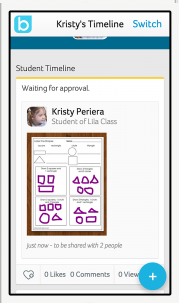
Student Timelines allows you to share individual student work with parents all year long.Much like Facebook, each student can have his/her own timeline where his/her parents can view the work as it’s posted.
And here’s the really cool part–both teachers AND students can post on the timelines!
Students can upload their own work with teacher approval, so this functionality doubles as an assessment tool and portfolio of learning. Throughout the year, the materials shared by both you and yours students creates a collection that reflects kids’ progress in real time.
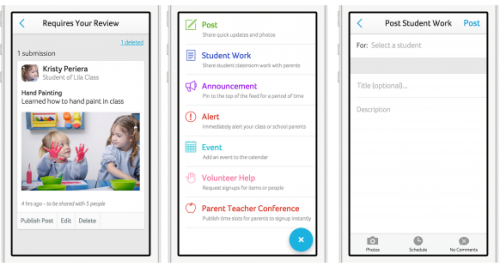
When I first heard the news about student timelines, I had a couple questions about the logistics that you might be wondering, too:
Q: What if there aren’t enough devices for students to take photos/videos of their work?
A: In cases where the classroom only has one device to share for everyone, the teacher can take the photos for the kids and post it to their timelines through the app itself.
Q: Can students upload things directly to their parents?
A: All student submissions have to be assessed and the approved by the teachers BEFORE parents can see them on their timelines. (Whew.)
A; Can parents see other students’ timelines?
A: Nope, each parents can only see the profile of his or her own child, so privacy is fully protected.
Have more questions about this new Bloomz feature? See the FAQs about Student Timelines here. If you don’t yet have a Bloomz account, sign up for free!
Disclosure: Bloomz has compensated me via Syndicate Ads for sharing this post, but I do not get paid referral commissions for sign-ups. All opinions are my own, and I only share resources that I would use myself and recommend for others.

Angela Watson
Founder and Writer
Sign up to get new Truth for Teachers articles in your inbox
OR

Join our
community
of educators
If you are a teacher who is interested in contributing to the Truth for Teachers website, please click here for more information.















