I see questions about the best teacher planner asked approximately 3,427 times a day in July and August, so I thought I’d share a system that seems to work well for many teachers. This post is not sponsored and is my completely unbiased opinion, based upon my own research and the experiences of hundreds of teachers I’ve discussed this with in The 40 Hour Teacher Workweek Club and other Facebook groups.
The most important thing to remember is that every teacher’s needs are different: there is no one perfect planner that is right for every person.
If you already have a planner you love, stick with it! Don’t get caught up in FOMO (fear of missing out) and waste hours researching other options when you’ve already found a good system. There will always be new and maybe even better options out there, but you can drive yourself crazy if you spend too much time worrying about that.
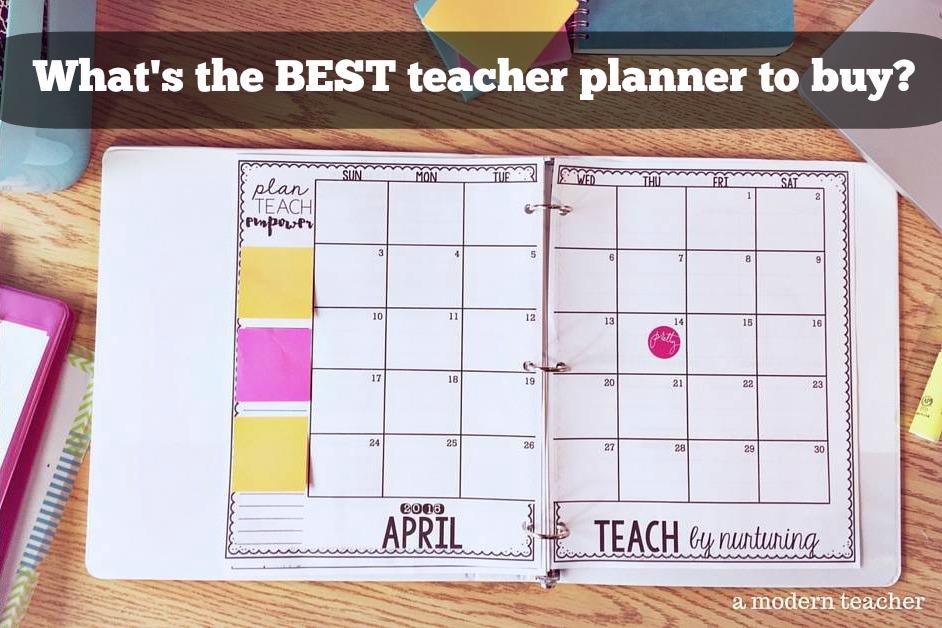
My personal recommendation and preference is to use a combination of digital and paper planning as follows:
1) Use planbook.com or planbookedu.com for formal lesson plan documentation
Despite the confusingly similar names, these are two completely separate companies/platforms. I have heard amazing things about both from teachers, and both seem to offer the same features. I don’t know of any compelling reason to pick one over the other (though if you do, please let me know in the comments!)
What I love about both planbook.com and planbookedu.com is that you can insert CCSS or other standards through a dropdown menu, and share lesson plans with team members or your admin digitally. Most importantly, you can re-use the same lesson documentation from year to year. So if you invest time in setting up your planbook this year, you’re going to have exponentially less work to do in future years when it’s time to plan–all you’ll have to do is adapt things for your current group of students.
There is a free version of both platforms, but the $12/year plan is well worth it, because that’s what enables all the really valuable time-saving features like re-using lesson plans from year to year.
Are there other online lesson planning platforms out there which are good? Yes. Tons of them. But planbook.com and planbookedu.com seem to be the most popular, and are user-friendly. I have not read any major complaints about either platform from teachers and feel very confident recommending them.
2) Use an editable teacher binder/planner for everything besides your actual lessons
Planning is about much more than just lessons: you need to keep schedules, transportation lists, field trip forms, seating charts, student passwords, etc. Having all of this information together in binder makes it much easier to stay organized and find info quickly.
Therefore, I personally recommend keeping your lesson plans digitally, but having a physical binder for other forms and reference. Even if you want to keep everything digitally, you still may want to buy a teacher planner so you have access to the digital versions of these forms.
I spent over 2 hours this past spring looking through and purchasing editable binders on TeachersPayTeachers to find the best one because I wanted to partner with a teacher-author to make the binder available at no cost to 40 Hour Teacher Workweek Club members. Of course, there are tons of great options out there, and no one planner is going to be perfect for every teacher.
My three favorite teacher planners
- April McNair of A Modern Teacher has a version of the teacher binder that is versatile enough to meet the needs of just about any K-5 teacher. I chose her “Pretty Basic” edition for my club members: it’s professional looking and not too cutesy, has 45 different covers/themes to choose from, and can be edited to fit your specific needs. (There’s also a bundle with options with colored inside pages here.)
- I also recommend The Reflective Teacher Planner by Excelling in English. This TpT author is a member of the 40 Hour Teacher Workweek Club and created this resource to make it easier to plan, implement, and stay organized according to the principles of the club. (If you’re not a club member, there’s a similar planner here which will make more sense for you.) This planner is designed for grades 6-12 but personally, I think it’s great for elementary teachers as well since it’s editable.
- Additionally, I like Tracee Orman’s teacher binder for secondary teachers. It’s completely customizable and extremely well done.
One huge advantage of purchasing a planner on TpT from A Modern Teacher, Excelling in English, Tracee Orman, and most other teacher-authors is that you get free updates for life. Each year, the seller uploads a new version of the planner, and if you’ve already bought one in the previous year, you can go to “My Purchases” in your TpT dashboard and download the newer version. So, paying under twenty bucks for a planner now and then getting a new version for free every year is pretty much a no brainer.
So, that’s my personal opinion on teacher planners. How do you keep your lesson plans? What works for you?

Angela Watson
Founder and Writer
Sign up to get new Truth for Teachers articles in your inbox
Discussion
OR

Join our
community
of educators
If you are a teacher who is interested in contributing to the Truth for Teachers website, please click here for more information.
















HI! What if you graduated from the 40 hour work week, a couple of years ago? How would you go about getting the planner? Thanks!
All updates to the club materials for future years are included with the Graduate Program, so you can get them that way!