Carol Dweck’s research on the power of mindset in learning has shown us that people aren’t necessarily “born smart” but rather, they become smarter because of effort, practice, hard work, and persistence. The belief that such growth is possible is known as having a growth mindset, and the concept has made waves in classrooms across the country with many positive results.

Sown to Grow is a goal-setting and reflection tool that promotes growth mindset and reinforces student agency. Its primary objective is to help students build learning skills through monitoring their own progress and reflecting on which learning strategies work best.
Within the platform are features that allow students to practice three steps that are central to shifting from a fixed mindset to a growth mindset:
- Set goals for themselves
- Track their performance
- Reflect on the strategies they used and new ones they want to try
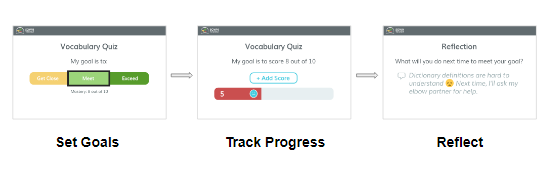
This 3 step cycle guides students in the right direction with evidence-based learning strategies. Students can view a summary of their performance and reflections on the “Reflections” page to see their progress and the learning strategies they’ve tried.
How do teachers set it up?
Teachers begin by setting up their classroom and first learning cycle. This means they determine what the learning objectives for a lesson are, how often students will reflect, and which activities they will work on.
Multiple cycles can be created and teachers have full control over the process. A typical structure is a weekly cycle where goals are set on Monday, scores for activities are entered during the week, and reflection takes place on Friday. Cycles can also be set up to match a unit.
Here’s what you can see from the teacher view when cycles are set up (click here to see more views from where Sown to Grow was used in a 6th grade classroom):
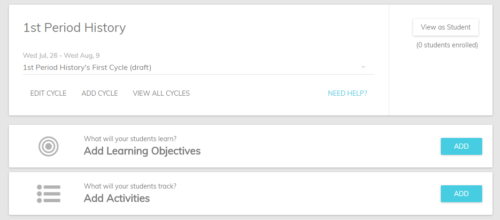
Sown to Grow has made creating the cycle simple for teachers: it takes only minutes to set up. They have also fully integrated the platform with Google Classroom. This makes the process even easier, as teachers can transfer their rosters and assignments directly to Sown to Grow from Google Classroom.
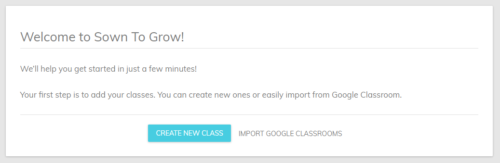
How does the student learning journey work?
Once the classroom and cycle are set up, students start their learning journey with a self-check where they find out what the learning objective is and express how they feel about it by clicking on a range of emoticons, much like on Facebook.
Then they begin with completing the activities the teacher has set up. As they go along, they rate their own performance and enter their own scores on the web-based app. Sown to Grow designed the platform to work this way to reinforce student ownership of learning.
You can see the student learning cycle in action with this second grade example:
After giving themselves a score, the self-reflection step begins. Again, students click on an emoticon that expresses how they feel about their own performance and write what they can do to perform better next time. If they are satisfied with their performance, they reflect in writing on how they achieved success.
This step shows students that learning is a process and helps them think about which strategies they used and the effectiveness of each. For support in articulating the strategies, students can click on Sown to Grow’s sample strategies (this also minimizes the amount of times students spend typing them out):
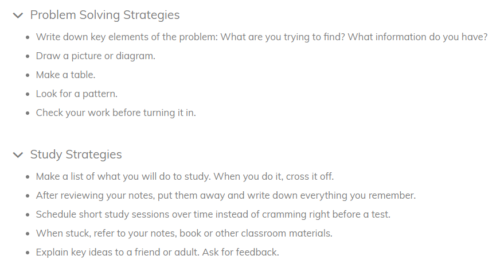
How does Sown to Grow track and report student learning?
The data gathered from students’ reflections is a great guide for shaping future lessons and can be used as evidence of learning during student-led conferences.
When the teacher logs in to the platform, s/he can see all students’ reflections and can leave individual feedback on strategies used. The teacher’s view is divided into 3 parts: Cycle Summary, Activity Scores, and the Insights Page.
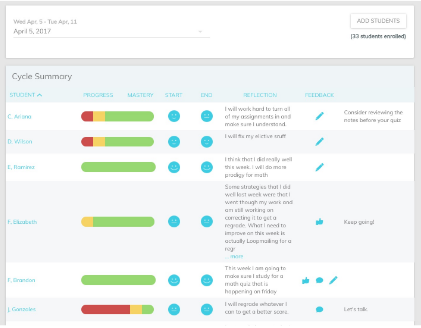
Insights: This is where teachers can see how the class feels about the activities and their progress. The page is designed to help teachers design better lessons in the future and offer help to students who feel left behind or frustrated.
Cycle Summary: This is where teachers can view students’ progress and leave feedback on strategies (see the screenshot above). The entire class’ typed reflections are visible from this single page so responding with feedback is quick and easy and requires no extra clicking around.
Activity Scores: This is a more detailed view of students’ performance on the activities. The columns are easily manipulated which makes data-based grouping easy. (You can see a screenshot of this view below.)
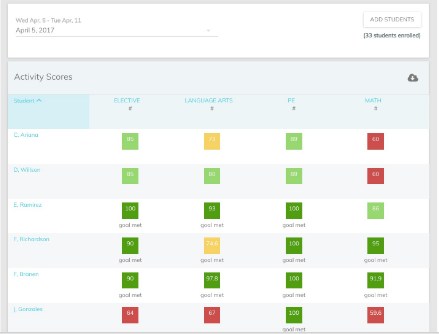
Want to learn more? You can read about the impact of Sown to Grow on a school district who used the platform here. Or, visit the Sown to Grow site to set up your free account and get started.
Disclosure: Sown to Grow has compensated me via Syndicate Ads for helping to spread the word about their awesome resources. I only recommend products on my blog that I truly believe in and would use myself in the classroom.

Angela Watson
Founder and Writer
Sign up to get new Truth for Teachers articles in your inbox
OR

Join our
community
of educators
If you are a teacher who is interested in contributing to the Truth for Teachers website, please click here for more information.















