I’m proud to have Follett Learning as a sponsor and supporter of this blog (you might recall my posts on the annual Follett Challenge which awards $200K in tech resources to schools), and today I’m going to share with you their newest add-on service to the free Follett Shelf platform.
It’s called Classroom Connections, and it’s a set of instructional tools that facilitate teacher-student interactions within Follett eBooks. Basically, it makes easier for the teacher to personalize students’ reading experiences, track progress, and assign differentiated comprehension activities.

This is what the Follett Shelf (dashboard) looks like. There are titles available for K-12, and you can sort the eBooks by grade level, genre, and more (see the lefthand column.) You can select multiple books to create “reading paths” for each student in order to scaffold learning.
If you teach reading in small groups, assign a different set of titles to each group according to their levels. You can run a report to collect data about students’ Reading Path progress, viewing the number of eBooks and pages read and time spent reading.
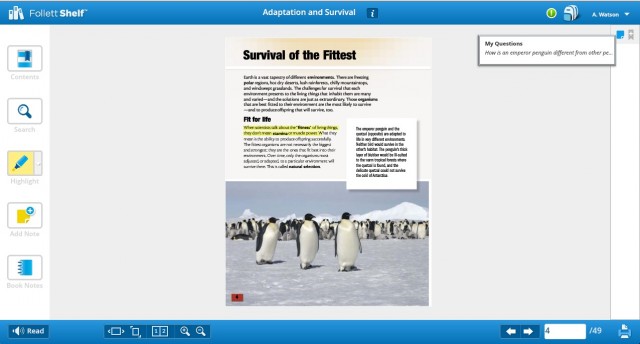
Here’s what it looks like when you’re reading an eBook. The interface is user-friendly and self-explanatory. Students can click “read” and the text will be read aloud to them! I clicked ‘highlight” on the left to mark up text. When I clicked “add note,” I was able to type not only response to the text but also give my note a title. You could have students create one note for questions about the text, one note for vocabulary definitions, one for reading reflections, and so on. It’s very easy to click on a note and make edits or add to it at any time.
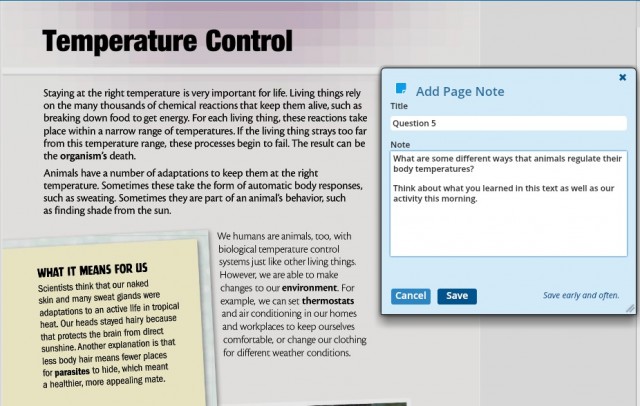
The other cool feature of the notes is that you can create notes which automatically appear for specific or multiple students as they read. So, you can embed your own customized critical-thinking questions or integrate writing activities or connections to other things kids have learned in class. If one student (or group of students) has trouble with finding the main idea and another struggles with inferences, you can target just the skills those students need to practice. You’ll be able to view students’ types responses to the notes in their reading path progress reports.
The overview video above shows you what Classroom Connections is all about in just four and a half minutes. Or, you can read more about Classroom Connections on the teacher help page. For example, there’s a quick start guide where you can learn about WebPath Express, which is an educational search tool for K-12 students–you can integrate over 84,000 relevant websites into your library catalog while filtering out questionable content.
Have you tried Classroom Connections in your school? Feel free to share your experiences or questions in the comments. Thank you for reading and for supporting the companies that support The Cornerstone.

Angela Watson
Founder and Writer
Sign up to get new Truth for Teachers articles in your inbox
OR

Join our
community
of educators
If you are a teacher who is interested in contributing to the Truth for Teachers website, please click here for more information.















