I’m always looking for the best tools to help with parent-teacher communication: organizing volunteers, classroom activities, conferences, sending reminders, and so on. So when ClassTag approached me about checking out their new app, I was excited to see what they have to offer and share it here with you.

ClassTag is a cloud-based app designed for teachers to engage parents in their classroom community. It’s the brainchild of Vlada Lotkina, an executive at Fortune 500 company, and Jason Olim, an experienced internet entrepreneur, who were both parents struggling to juggle their busy work schedules while managing sign-ups, scheduling, and paperwork for their children’s school activities. When Vlada and her husband started missing events and opportunities to participate in the school community, Vlada decided to create a company to solve this problem and discovered that most parents faced the same challenges. She later explained her idea to Jason, who agreed to join as the company’s co-founder and CTO. Together, they created ClassTag to make it easy for teachers to organize activities, make announcements, ask for volunteers, and give updates.
Check out this one minute video to see ClassTag in action
Here’s a closer look at some of ClassTag’s best features:
Easy invites via a parent directory
One of the most frustrating parts of using a parent communication tool is trying to get everyone to sign up in a timely manner. ClassTag makes this much easier: just enter your parent emails, and ClassTag will send out the invites. Even better? No more adding emails one by one. You can copy/paste whole documents or spreadsheets and ClassTag will extract the email addresses.
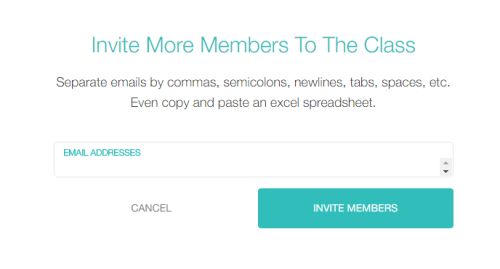
Parents stay updated even if they don’t sign up
Once you’ve invited families to use ClassTag, reminder notices will be sent automatically to families who haven’t yet signed up. Once a member of the family does sign up, the follow-up notices stop for the rest of the family members.
However, invited parents will still receive email messages with timely updates and notifications through ClassTag even if they haven’t joined the system. This is a hugely important factor, since it’s almost impossible to get 100% of parents to sign up for ANY tool. This functionality ensures everyone’s in the loop so you can start using ClassTag to streamline your parent communication right away, regardless of how many parents have signed up.
Controlled privacy and messaging
You can review the requests for access (which works similar to the way Facebook notifies you of friend requests) and you have full control over who can see the content you share. Once the parent directory is set up, you can securely send messages to individual parents.
Parents have the ability to share their contact information with one another through ClassTag, which makes it much easier for them to collaborate outside of ClassTag if they chose.
Smart auto-reminders and view tracking
One of the key features of ClassTag is the smart reminder feature, which automatically follows up with parents based on the activities set by the teacher on his or her calendar. The reminders are sent two days before the event and at 6 a.m. on the day of the event itself.
ClassTag also allows the teacher to see who read the activities/announcements and who has not, making this app a great way to keep track of which parents have already been informed about homework, form due dates, and other important messages.
Weekly newsletter sent automatically at noon on Friday
This is a really cool feature for any teacher who’s spent ridiculous amounts of time creating class newsletters that aren’t read or utilized. Let’s face it: the average parent does not have the time or inclination to spend 20 minutes digging through lengthy email messages and trying to pick out the most important pieces of information.
Because ClassTag was created by parents, usability for both the teacher and parents is considered. The class newsletter is created and sent automatically each week, and is designed to be super easy for parents to skim through and see important information at a glance. You have the ability to add personal notes to the newsletter through a customizable message at the bottom. ClassTag then sends out beautifully designed week-at-a-glance email that shows each parent his or her unique status (such as outstanding to-dos, additional opportunities to get involved.) Check out this sample newsletter below:
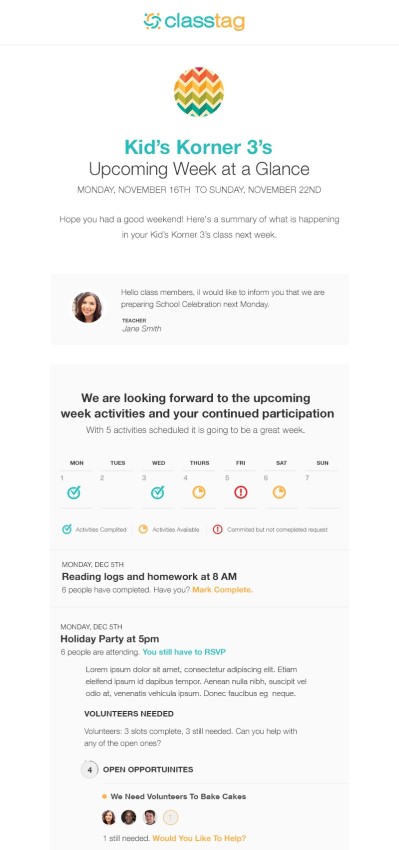
Schedule events and request volunteers
ClassTag can be used to organize activities like field trips, birthday parties, and other school-related events. There is a “Require RSVP option” that you can turn on so you know who’s coming and who won’t make it. You can also attach a request for volunteers or items to the event so parents know how much assistance is needed and what to bring. ClassTag will send reminders automatically. The “Create Event” page is the go-to place for scheduling all events, announcements, and requests, which makes the app quite fool-proof.
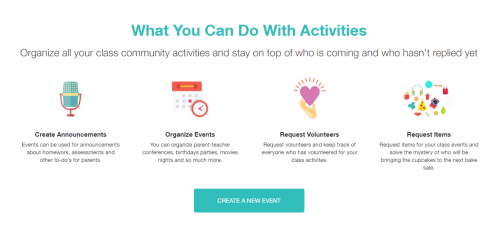
Check out this short overview video to see what you can do with activities:
5 minute parent-teacher conference set up
ClassTag has a dedicated Parent-Teacher Conference function that allows teachers to set conferences in under five minutes. It basically involves only four steps:
- Choose the dates you’re available
- Set the time slots you’re available
- Enter the parents’ email addresses
- Create a custom message with instructions
Once the teacher has clicked “create your conference”, ClassTag takes over, sending follow-up emails to ensure that every family signs up. Watch how easy it is in this video:
ClassTag’s Parent Teacher Conference app simplifies the process for parents, as well. Rather than teachers sending home paper sign up forms, puzzling out a way to ensure parents get their preferred time, and communicating a confirmation via another round of messages, the ClassTag app allows digital sign up that is easy to use and secure.
ClassTag is completely free for teachers and parents (and always will be)
The best way to see if ClassTag is right for you is to spend a couple minutes checking it out for yourself and exploring the features. You may even want to pilot it this spring with a small group of parents who are particularly involved or who express interest in trying out a new tool. That way in fall, you’ll already be familiar with the way ClassTag works and know exactly how you want to use it with next year’s class.
Have you tried ClassTag? Please share your questions or experiences in the comments!
Disclosure: ClassTag has compensated me writing this post, but I do not get paid referral commissions for sign-ups. All opinions are my own, and I only share resources that I would use myself and recommend for others.

Angela Watson
Founder and Writer
Sign up to get new Truth for Teachers articles in your inbox
Discussion
OR

Join our
community
of educators
If you are a teacher who is interested in contributing to the Truth for Teachers website, please click here for more information.
















Hi! This looks great! Do you know when it will be available for Android tablets and phones? I cannot find it in Google Play store.
I am currently using Class Messenger by Scholastic and I really like their features. It took me only a few minutes to create my parent-teacher conferences and I had over half the class signed up within the first hour.
Thanks!
Hi, Diane! They are working on apps, but the mobile version of the site was designed to be super user friendly. Most parents and teachers are using ClassTag on mobile currently.
Wow! This Classtag.com is amazing. Just set up my field trip and invited parents this morning and had parents talk about how much they loved it at pick up. Thank you so much for sharing it.
Woo-hoo! Good for you in getting started right away! Thanks for sharing your success.
Angela, I am so excited to see ClassTag featured here. I have been using it in my class as one of the early users and I must tell you that I would be completely lost if someone would have taken it away. It is a must have tool for any teacher who is serious about increasing their parents engagement!
Thanks so much for sharing your experience, Jim! That’s wonderful.
Very interesting! And the design looks beautiful. Can I use it for school-wide events?
I believe ClassTag is designed for individual classroom use. However, you can upload any emails to create a parent directory, so a school-wide event seems possible to plan with ClassTag. I’d recommend reaching out to them directly to be sure. https://www.classtag.com/public/contact_us
Hi Angela, I am very excited to see ClassTag featured here. I piloted it in my classroom since it became available in October and I can’t even begin to tell you how transformational it was for me and for my whole classroom. I would be completely lost with out it. Must have tool for every teacher serious about parent engagement!
Thanks for sharing your experience, Patrick!