Are there students in your class who never seem to share their opinions or want to engage in group discussions? There could be a number of reasons why a student does not participate, and one of them is fear. Kids often find it difficult to share their opinions in class because they’re afraid of being wrong, uncertain of whether their opinions are worth sharing, or are worried about what their peers might say.
You can take the pressure off kids with Verso, a free app I recently discovered and knew immediately I wanted to share with you. With Verso, you can post “flips” or challenges which can be embedded with videos, text documents, and even articles from the internet, along with the instructions and questions you would like to ask. Every flip you create comes with a unique code which you will give to your students so that they can access it through the Verso app downloaded on their devices, or through the website.
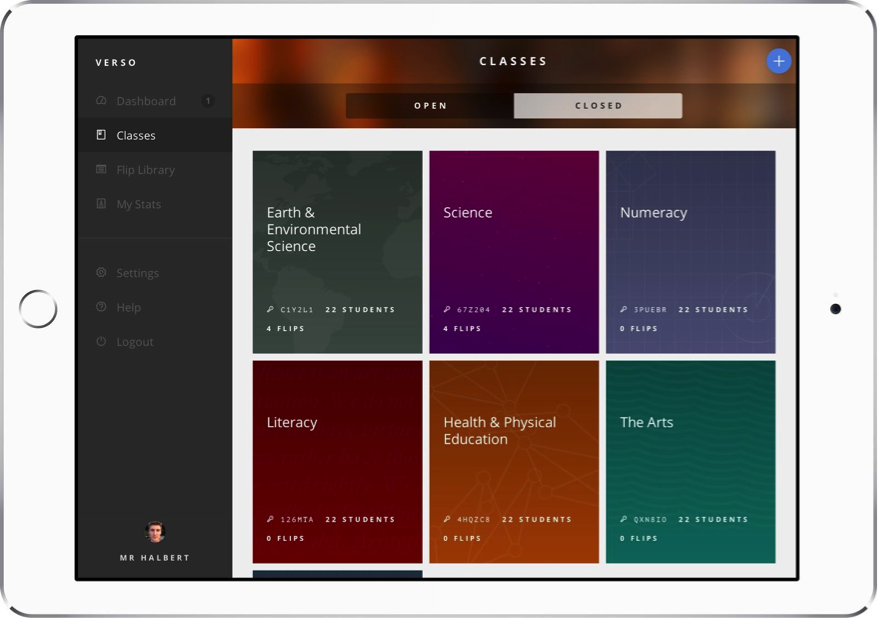
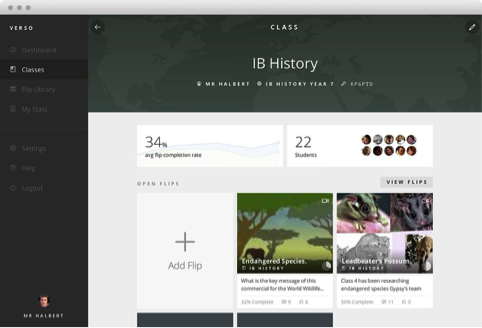
Here’s the cool part: once you have shared a flip with your students, they can begin commenting on the topic anonymously. Well, anonymously to their peers, since you can still see who said what. This allows students to still be held accountable (and be credited by you) for their actions on the forum.
Just like typical social media platforms, the students’ responses to your flip can be commented on (called a collaboration), as well as liked and shared by the other students. Students can also flag responses to immediately inform you of unhelpful, rude, or abusive comments.
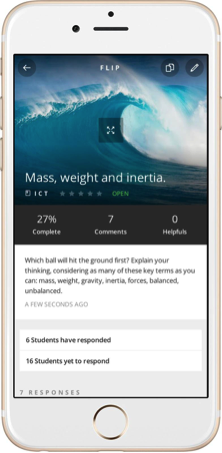
Verso was created to promote independent thinking and your students will not see any of their classmates’ comments until they post theirs first. I love this feature because it encourages kids to think for themselves instead of just echoing other people’s thoughts. And because every comments remains anonymous, your students will be able to focus on the opinion shared and not on the person who shared it, effectively eliminating any “popularity contests” going on in your class.
You will be able to view all the comments in Verso in real time. Not only that, every flip comes with a flip report which measures all participants’ engagement, helping you determine who among your students are contributing to the discussion most and who needs more support.
Verso also allows you to group your students’ responses, making it a fantastic tool for lesson planning. You can tell at a glance who’s on the mark and who’s not, and can plan follow-up instruction accordingly.
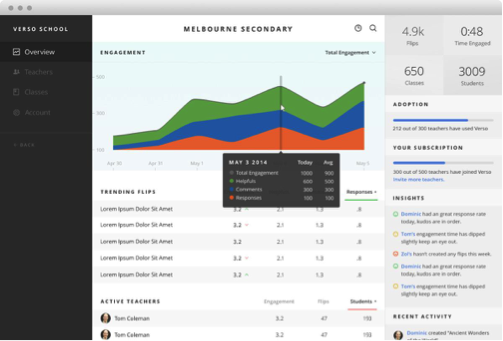
Additionally, there is also the Verso Campus which is a Verso system that can be applied throughout the school. Instead of keeping track of individual students’ engagement levels, Verso Campus monitors the engagement levels of each teachers’ classes and trending flips, among other important data. This could be a great tool for instructional coaches and for grade level teams to analyze together and talk about strategies they’ve found effective for increasing participation.
To learn more about how Verso works, you can watch the video below which demonstrates the app’s basic functionalities:
Have you tried Verso with your class? I’d love to hear about your experiences.

Angela Watson
Founder and Writer
Discussion
Leave a Reply
OR

Join our
community
of educators
If you are a teacher who is interested in contributing to the Truth for Teachers website, please click here for more information.
















I found Verso just over a month ago. I’m in love/infatuated at the very least ; ) It’s as easy to implement as they say! So far I’ve tried it in various ways in my Middle School classes. Linking to my YouTube, Google Drive, or URL’s I use in my curriculum it’s been very easy to present new videos of high level nonfiction text being read and discussed, Math concepts explained via screencasting, posting my existing powerpoints and class notes/documents. We even put up photo slide shows…one of get-well drawings made for a classmate that was injured, and one of project presentation/discussion day. It’s helped us connect to parents also!
These are quotes my students posted in response to a question on Verso: “Verso is a way to ask questions without having to ask in front of the whole class.” “Verso to me, is a way to confidently share our ideas in a way of secrecy which is intriguing.” “I feel it gives us a mature way to learn.” “This is a smart idea to engage students because of our obsession with electronics.” “It is a better and more efficient way to review and study wherever we are because we all know we don’t leave the house without our phones.” “Feedback: feedback will help me make my ideas more effective and help me make them better.” “Feedback will definitely change the way we learn because it influences what Mrs.__ will be teaching in class.” “I think verso will help me because of the anonymous responses so I can work with different types of people.” ” I think verso will be a good way for me to learn.”
Verso is a strong tool and I’m glad we found it!
Wow, thanks so much for taking the time to share your experiences. I love that you’re using Verso to connect with parents, as well. Great idea!
This design is spectacular! You certainly know how to
keep a reader entertained. Between your wit and your videos, I was almost moved to start my own blog
(well, almost…HaHa!) Great job. I really enjoyed what you had to say, and more
than that, how you presented it. Too cool!
Excellent blog! It’s a great information on Verso a free for increasing student participation.